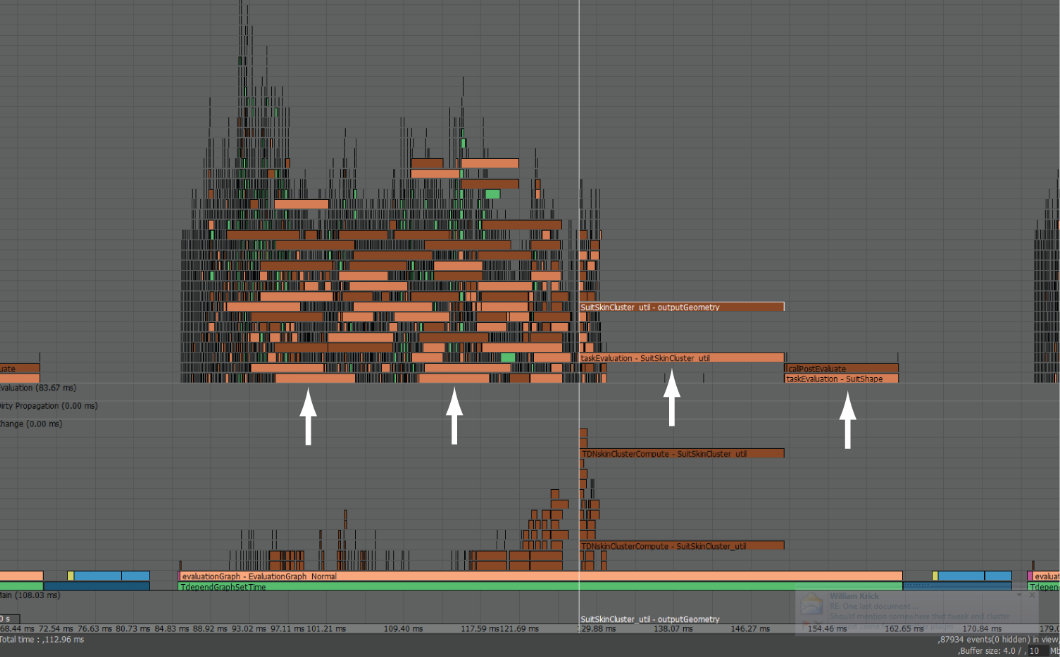Autodesk 3ds Max 2017 has many new features and tools to improve your animation workflow and efficiency.
Improvements and new features include:
- Spinners can be reset to default values
- Time Configuration: addition of a Rescale Keys to Whole Frames checkbox to force quantization
- Custom Attributes: you can save and load presets
- Modifier Stack: you can open the Right-Click menu even when the stack is empty.
Track View
The Track View has an improved default layout better suited to animators. Anything you customize on the layout, such as toolbar locations, is remembered the next time you open Track View.

The new toolbars are:
- Buffer Curves: to create and use buffer curves.
- Key Selection Tools: to easily select keys.
- Keys Only: tools only pertaining to key value and time.
- New Keys: an expanded version of the existing Keys toolbar.
- New Key Tools: a key adjustment toolkit for professional animators.
- Spacer: inserts blank space between docked toolbars.
- Tangent Tools: tools pertaining to key tangents.
The new tools enable you to:
- Edit keys more easily
- Manipulate key values and times
- Apply horizontal and vertical zoom extents simultaneously
- Zoom extents for selected keys
- Work with buffer curves to facilitate change management.
Additional improvements include:
- If you want the Curve Editor to retain zoom levels you set when navigating between curves, deselect Enable Autozoom
- Improved key reduction performance for baked animation
- Auto-Key default frame can be any frame
- You can select all of the keys on a curve simultaneously by double-clicking on the curve.
- The Scale Values Origin Line now displays its value when you move it
- Selected keys can be removed by pressing Shift and clicking Add Key.
Buffer curves
The buffer curves tools facilitate change management by allowing you to keep your original curve position in a buffer. You can work with and make changes to the curve, while still viewing the original curve. You can revert back to the curve in the buffer even after making several changes. You can also reposition the buffer curve or swap the buffer curve with the actual curve.
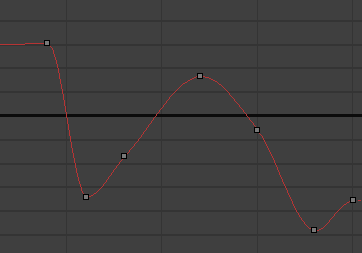
Original Curve
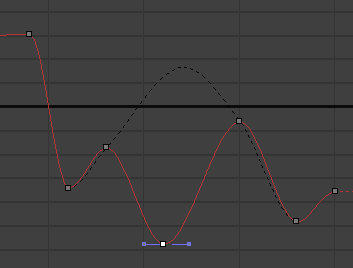
Buffer Curve shown as black dotted line
All buffer curve tools are found on the Buffer Curves toolbar.
Motion panel
Improvements and new features in the Motion panel include:
- Tracks in List Controller can be made active by double-clicking in the controller tree-view
- Empty tracks and assigned controllers can be reset to their default controller type
- Controllers can be copied and pasted using the Right-Click menu in the controller tree-view.
Evaluate performance using Maya's Profiler tool
Profiling is a process calculating how much time and resources are used to complete certain processes. You can now locate performance slow-downs by recording and graphing the amount of time consumed by each process. In 3ds Max software, you record a text file of your scene or animation's performance. You can then use Maya software to graph and view the profile information to find any animation slow-downs.