Compute the radius of curvature and the inverse radius of curvature of a laminate due to thermal and moisture loading.
Navigate to to view the window shown below.
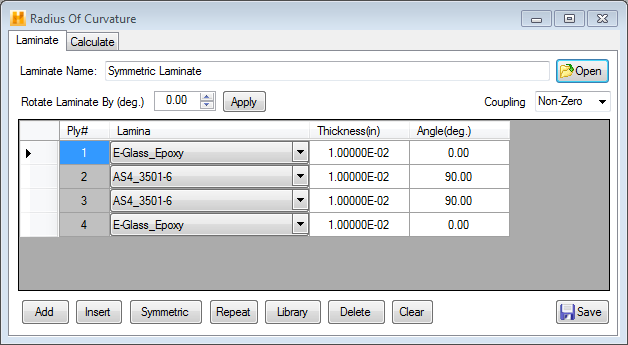
There are two tabs included in the Radius of Curvature dialog:
- Laminate - Define the laminate that will be used in the calculator. The laminate can be defined in either of two ways:
- Use an Existing Laminate - Any laminate stored in the material database can be read and loaded into the Laminate tab. To view the list of available laminates in the database, click the Open button under the Laminate tab. Select any laminate from the list by double-clicking the name of the desired laminate. This prompts Helius Composite to read the material data file of the selected laminate and display its data in the display window. The data includes the material type, thickness, and fiber orientation angle for each material ply that makes up the laminate.
- Create a new Laminate - Instead of using a laminate stored in the material database, you can build a new laminate in the Laminate tab using the same procedure described earlier (Create a New Laminate). After defining the material and geometric data for the new laminate, name the laminate (in the Laminate Name box). Click Save to store the new laminate in the material database before attempting to perform any analysis on the laminate. (Note, the Lamina drop-down menu will include all of the laminae available in the My Data material database).
- Calculate - Click the Calculate tab to view the dialog as shown below.
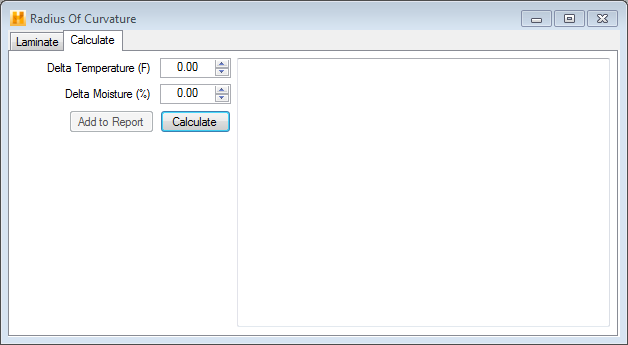
Two loading input types are available: change in temperature (Delta Temperature) and change in moisture percentage (Delta Moisture).
Once the input has been completed, click Calculate. The following calculated results are displayed:
- Radius of Curvature - Radius of curvature in the X, Y, and XY-direction due to loading.
- Curvature - Out-of-plane curvature of the laminate in the X,Y, and XY-direction due to moisture or thermal loading.