New Exploring Maya 2017 video series by Pluralsight

The new Exploring Maya 2017 video tutorial series by Pluralsight introduces the basics of the interface, key tools, and essential workflows. The videos include step-by-step instructions, and are accompanied by scene assets allowing new users to get up and running with Maya quickly. You can access the new Pluralsight tutorials on the Maya Tutorials page. Select Help > Tutorials > Maya Tutorials in the Learn section of the Help menu.
New online video tutorials from lynda.com

Lynda.com, a leading online learning company, has partnered with Autodesk to bring you two new online tutorials for Maya 2017. These video tutorials take you step-by-step through the following workflows, which provide end-to-end coverage of these new tools:
- Motion Graphics Workflow with MASH
- Render Setup System
- Time Editor
You can find these tutorials on the Maya Tutorials page. (Select in the Learn section of the Help menu.)
Bifröst attribute tool-tips
Bifröst node attributes are now equipped with tool-tips which provide easy access to learning content accessed through the Maya interface.
New Motion Graphic playlist on the Maya Learning Channel
The Maya Learning Channel now has a Motion Graphics playlist, which contains video tutorials on creating various motion graphic effects (updated regularly).
Updates and videos for basic learning
The topics in the Getting Started and Basics sections have been reorganized, and many topics have been updated with more information and images.
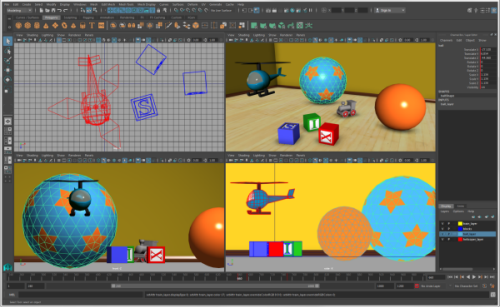
As well, there are several new "how to" videos that can help you with learning the basics in Maya.
- How to Create Primitive Objects (and draw curves) in Create and edit objects
- How to Navigate with Cameras in Navigate with the camera
- How to Select Objects in Select objects or components
- How to Select Components in Select objects or components
- How to Make Objects Unselectable in Edit all objects on a layer at once
- How to Move Objects in Move objects and components
- How to Rotate Objects in Rotate objects and components
- How to Scale Objects in Scale objects and components
- How to Transform with Precision in Move, rotate, and scale using precise values
- How to Set Up the View Panel in Viewing the scene
- How to Change an Object's Appearance in Change the display of objects
- How to Preview Smooth Geometry in Change an object's smoothness
- How to Create Camera Bookmarks in Return to the default view and previous views
Viewport 2.0 API Porting Guide
To learn more about how to port your plug-ins from using the Legacy Default Viewport API to the Viewport 2.0 API, see the Maya Viewport 2.0 whitepaper at http://www.autodesk.com/developmaya.
Improving Performance with Parallel Evaluation
The Improving Performance with Parallel Evaluation whitepaper can be found at www.autodesk.com/maya-docs.
Refer to this document for information on how to use the new Evaluation Manager feature to improve playback and manipulation of your animated scenes through scene-level graph analysis and parallelization. In addition, it provides information on the API extensions that your plug-in can implement to take advantage of these features, as well as guidelines on how to use the Profiler to evaluate performance in your scene.