Symmetry improvements
When you turn Symmetry on while components are selected, Maya automatically selects the appropriate mirrored components. There is also now a HUD element that displays the current axis of symmetry when one is active.
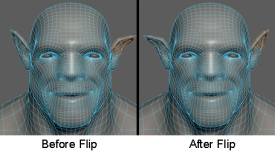
In addition, symmetry support has been expanded to the following tools:
UV Editor Improvements
- The
UV Distortion options in the
UV Editor (Image > UV Distortion >
 ) to show distortion errors per shell or per object. See
Identify UV distortion.
) to show distortion errors per shell or per object. See
Identify UV distortion.
- Layout UVs has been updated with a new algorithm to provide more customizable results.
- The
Symmetrize UVs Tool allows you to quickly lay out UVs across a line of symmetry. See
Symmetrize UVs.
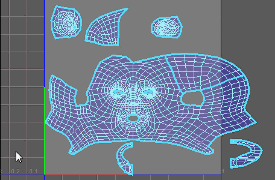
Curve Warp Deformer
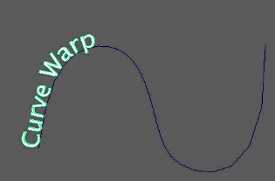
The new Curve Warp deformer, introduced in Maya 2016 Extension 2, lets you to quickly connect a mesh to a curve to drive a variety of deformation effects. It is similar to motion paths but offers greater customization with a more streamlined workflow. Now, the Curve warp deformer is optimized for faster performance. It also supports bezier curves and has a new Loop Closed Curves feature. See Curve Warp deformer.
Modify and transfer vertex orders
You can now change the order of vertices on a polygon object using the Reorder Vertices or Transfer Vertex order commands. See Modify or transfer vertex orders.
Subdivision Method preference
A new Subdivision Method option in the Polygon Preferences allows you to set the default subdivision method for new polygon objects.