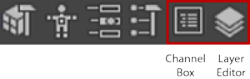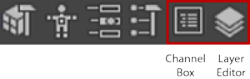By default, the Layer Editor is displayed at the bottom of the
Channel Box panel. Click the
Channel Box/Layer Editor icon to open it.


The Layer Editor contains tabs that let you display two different editors for working with different types of layers.
- Display Layers are used to organize and manage objects in a scene, such as for setting their visibility and selectability.
- Animation Layers are used to blend, lock, or mute multiple levels of animation.
In all cases, there is a default layer where objects are initially place upon creation.
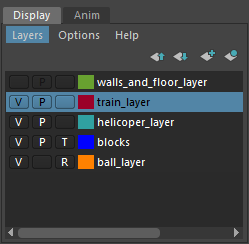
You can display the Layer Editor independently if you turn off the Show Layer Editor within Channel Box option in the Preferences window (choose , then select UI Elements).
Then click the Layer Editor icon in the Status line to open it.