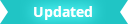
Displaying timecode in Maya
There are a few place you can show the scene timecode in Maya:
To display timecode in the scene view
- Select
Scene Timecode from the
Heads Up Display (HUD) options.
The timecode appears in the bottom right corner of your current view.
To display timecode on the Time Slider and Range Slider
- Go to the Time Display area of the Time Slider preferences or the Animation Controls menu.
- Turn on Timecode on Time Marker & Play Range.
The timecode displays in the Time Slider and the Play Range.