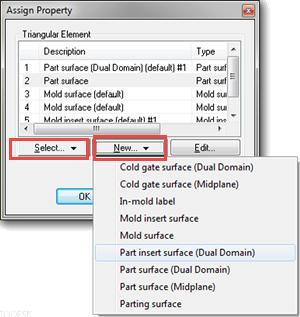Elements require a property to be assigned to them, in order to distinguish between part elements, runner elements, part inserts etc.
- Select the elements to which you want to assign a specific property.
- Click
 ().
(). - In the Assign Property dialog, assign the required property type, and specify the property values, in one of the following two ways:
- To make a selection from the supplied standard property database, click Select, then click on the required property type (for example, Hot runner), highlight a suitable database entry in the displayed list, and click Select.
- To specify the properties, click New, click on the required property type (for example, Hot runner), enter the required property values, and click OK.