断面シェイプ: シェイプ
section - superclass: shape; super-superclass:node - 13:0 - classID: #(549004141, 1725569194)
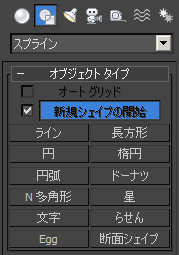
コンストラクタ
プロパティ
[断面シェイプ サイズ](Section Size)ロールアウト
<section>.length Float default: 0.0 -- animatable
表示される断面の長方形の長さ。
<section>.width Float default: 0.0 -- animatable
表示される断面の長方形の幅。
| 既知の問題と対応策:
|
| 場合によっては、バグのために断面シェイプを正しく SplineShape に集約できないことがあります。この問題は、断面シェイプがループ内部で作成され、SplineShape
に変換されている場合にのみ発生します。
SplineShape に集約するには、断面シェイプの作成後にビューポートの再描画を実行する必要があります。 次に、オブジェクトからコンタ ラインを作成する例を示します。
|
| 例
|
meshSelected = sphere()-- object to create contours of
minZ = meshSelected.min.z-- get min and max Z positions
maxZ = meshSelected.max.z
numLevels = 10-- the number of contours
delta = (maxZ - minZ) / (numLevels + 1)-- the number of steps
for currentZ = minZ to maxZ by delta do-- start loop...
(
s = section pos:[0, 0, currentZ]-- create Section
max views redraw-- this line is needed to get around the problem
convertToSplineShape s-- convert Section to SplineShape
s.renderable = true-- set to renderable
)
|