Call out to C code from JavaScript
You can make your plug-in call out from the editor's JavaScript environment to run C code in a .dll file that you provide along with your plug-in. You define some functions in your C code, and use a set of APIs provided by the editor to expose those functions to the editor's JavaScript environment. When you invoke those functions from your plug-in's JavaScript code or from an action extension, your C function is automatically invoked.
This can be useful anytime you need the editing environment to be able to run native code. For example, you might need to call out to another application or library to do some processing; you might want to take advantage of operating system functions that aren't exposed through the editor's JavaScript services; or if you need to do some processing that is especially CPU-intensive, you might want to implement that in C rather than in JavaScript.
Unlike other editor extensions, you don't have to add anything into your .stingray_plugin file to set up a .dll extension. However, you do have to follow the instructions on this page to write your C code, compile to a .dll file, tell the editor in your plug-in's JavaScript when you want to load and unload the library, and finally call the exposed C functions from JavaScript.
The example plug-in repository contains an example that uses a .dll to extend the editor. If you don't already have these examples, see Example Plug-ins.
The one you'll want to look at is under samples/editor_native_code.
We really recommend basing your plug-in on the stingray-plugin repository. It's already set up with everything you'll need to compile your code to a .dll using Visual Studio 2015, which will make it way easier for you to get started.
You'll need the SDK header files. You can find them under stingray_sdk in the example repository, or under plugin_sdk/editor_plugin_api in your 3ds Max Interactive installation folder. (If you use the stingray-plugin repository repo, it'll fetch these headers for you automatically so you won't have to worry about it.)
The reference documentation contains a browsable companion to the APIs defined in the SDK header files.
The editor's C plug-in interface is based around a consistent pattern of interactions between the editor and the plug-in. All of these interactions are based on a shared set of API definitions. Each side queries the other to retrieve the APIs that the other side supports:
The editor first queries the plug-in for its API by calling a predetermined get_editor_plugin_api function. The plug-in provides the editor with a struct that contains pointers to whatever functions the plug-in implements from their shared plug-in API definition.
When the editor calls those functions defined by the plug-in, it passes along a get_editor_api function pointer of its own. The plug-in can call that function to query the editor in return, in order to retrieve APIs that expose editor services to the plug-in. The plug-in can then call functions in those returned APIs in order to make the editor perform the tasks it needs -- typically, to register a new function to the JavaScript environment.
The following image summarizes this workflow:
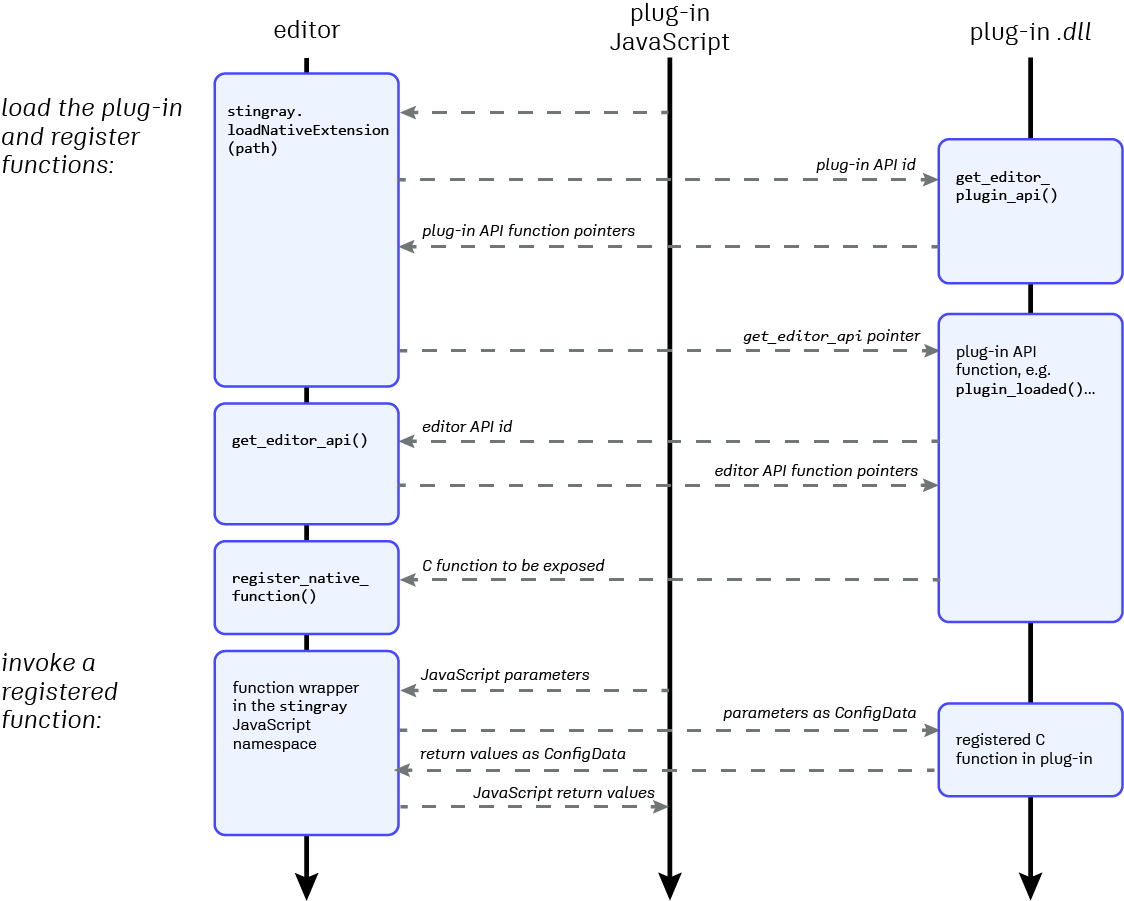
This overall pattern is very similar to the way the engine interacts with plug-ins that extend its runtime capabilities. See Extend the Engine.
The functions that you register in your plug-in can run either synchronously or asynchronously in the JavaScript environment.
The editor uses the Chromium Embedded Framework (CEF) to display HTML and run JavaScript inside its widgets. CEF runs multiple processes:
The main process, which handles window creation, painting and network access, is called the browser process.
Rendering and JavaScript execution occur in a separate process, called the render process.
Synchronous functions run in the render process, and are blocking calls. Asynchronous functions run in the browser process (or in the UI thread that belongs to the browser process), and do not block the process. They return a JavaScript Promise that can be used to synchronize future operations. Asynchronous functions are especially useful when you interact with the user interface, like creating a new widget. For a bit more on using promises and asynchronous JavaScript, see Tips for developing plug-ins.
In order to register functions in either mode, your plug-in has to load your .dll using an editor API that is specific to that mode. You can load your extension using both modes at the same time, but each time the .dll will be loaded by a different process. There is currently no way for your plug-in to communicate between the two instances using the asynchronous and synchronous modes. That means that you'll probably find it better to choose either the synchronous or the asynchronous mode and stick with it for all the functions you register.
These are the basic steps for writing a .dll that extends the editor, and getting your plug-in's JavaScript code to call out to it:
Include the plugin_api.h file in your C code.
#include "editor_plugin_api/editor_plugin_api.h"
When the editor and the plug-in call each other as shown in the diagram above, they use a shared set of IDs to identify the APIs that they are requesting. Each ID always corresponds to a particular struct, defined in the editor_plugin_api.h file. So both the editor and the plug-in need to include this file in order to make sure that the identifiers and API definitions match.
Define a function with the following signature:
__declspec(dllexport) void *get_editor_plugin_api(unsigned api)
The plug-in interface uses C rather than C++, to avoid ABI incompatibilities between different versions of C++ and different compilers. If you want to compile your plug-in using C++, you can wrap your get_editor_plugin_api function in an extern C block, like this:
extern "C" { __declspec(dllexport) void *get_editor_plugin_api(unsigned api) { ... } }This avoids the function name becoming mangled in the compiled .dll.
Each time the editor calls your plug-in's get_editor_plugin_api function, it passes an EditorPluginApiId that identifies an interface that your plug-in can provide. If you want your plug-in to support the requested interface, your implementation of get_editor_plugin_api should respond by creating a new instance of the struct that matches that requested API. For each function in that interface that you want your plug-in to support, you should set the pointer for that function in your instance to a function that you write in your plug-in. Once you've set up all the functions you want to support, return the struct.
The editor requests two different plug-in APIs from your plug-in: one for your plug-in to use when your want to register synchronous functions, and one for asynchronous functions. See the following sections for details. This example shows how to fulfill a request for the synchronous plug-in API (`EditorPluginSyncApi`): ~~~{cpp} __declspec(dllexport) void *get_editor_plugin_api(unsigned api) { if (api == EDITOR_PLUGIN_SYNC_API_ID) { static struct EditorPluginSyncApi editor_api = {nullptr}; editor_api.stingray_plugin_loaded = &PLUGIN_NAMESPACE::EditorTestPlugin::plugin_loaded; editor_api.get_name = &PLUGIN_NAMESPACE::EditorTestPlugin::get_name; editor_api.get_version= &PLUGIN_NAMESPACE::EditorTestPlugin::get_version; editor_api.shutdown = &PLUGIN_NAMESPACE::EditorTestPlugin::shutdown; return &editor_api; } return nullptr; } ~~~ You'll need to implement those functions in your plug-in -- like `plugin_loaded()`, `get_name()`, `get_version()`, and `shutdown()` in the example above. The editor uses the struct you return to call the functions you've defined. For now, your implementations can be empty, but this will be your chance to define what your plug-in will do in response to editor events.
So far, you've set up the editor to call out to your plug-in at specific times -- when your .dll is loaded and unloaded.
When the editor calls your plug-in's implementation of the plugin_loaded() and shutdown() functions, it passes a get_editor_api function that you can use in your function code to request any service APIs you need from the editor. In each call to get_editor_api, you pass a value from the EditorApiId enumeration to tell the editor which interface you want. Once you have one of these editor APIs, your plug-in can then call its functions to register and unregister C functions so that those C functions can be invoked from JavaScript. Typically, your plug-in will register these functions in plugin_loaded() and unregister them in shutdown().
The exact editor service APIs you need to retrieve, and the functions your plug-in should use in order to register and unregister functions, are different depending on whether you want to register synchronous or asynchronous functions. See the sections below for details.
Compile your plug-in to a .dll file.
This can be tricky if you're not used to developing in C. We really recommend starting from the example plug-in, which is all set up with its own Visual Studio project. Note that you must target the x64 platform.
In your JavaScript plug-in, you need to tell the editor when to load and unload your compiled .dll by calling functions in the stingray JavaScript namespace. While your .dll is loaded, your plug-in's JavaScript code can invoke any of the functions registered by your .dll. How you do this is slightly different depending on whether your functions will be invoked synchronously or asynchronously. See the following sections for details.
If you want to register functions that will be called synchronously from JavaScript, your plug-in's implementation of the get_editor_plugin_api() function should check for the EDITOR_PLUGIN_SYNC_API_ID. When the editor passes this ID to get_editor_plugin_api(), your plug-in should create a new EditorPluginSyncApi struct, set up its members to point to functions in your plug-in, and return that struct to the editor.
Then, when you want to register synchronous functions with the editor, you have a choice of three different editor service APIs that you can request from the editor: EditorApi, EditorApi_V2, and EditorApi_V3. The only difference is in the kind of handler that you can register:
EditorApi and EditorApi_V2 register pointers to C functions. If you use the V2 signature, the editor also passes your function a pointer to the get_editor_api function, so that your function can retrieve other editor APIs (like the EditorEvalApi or EditorLoggingApi).
EditorApi_V3 also handles the std::function type, so you can register lambda expressions.
In all cases, the APIs behave the same way:
You register a function by calling register_native_function(), passing a namespace and function name that determine how the function should be exposed to JavaScript. We recommend using your plug-in name as the namespace, to reduce the chances of trying to register a function that has already been registered by another plug-in.
You'd typically do this in your implementation of EditorPluginSyncApi::plugin_loaded(), which is called when the .dll is loaded from JavaScript.
When your function handler is no longer needed, you should unregister it by calling unregister_native_function(). Use the same namespace and name to identify the function you want to unregister.
You'd typically do this in your implementation of EditorPluginSyncApi::shutdown(), which is called when the .dll is unloaded from JavaScript.
On the JavaScript side:
To load your .dll into the editor, call stingray.loadNativeExtension(). Pass this function the absolute path to your .dll file on disk. The function returns an identifier that you'll use later to unload the plug-in.
Tip: you can use the getPlugin() function from the services/plugin-service module to retrieve info about your plug-in. The $dir member of the returned object gives you the directory of the plug-in's .stingray_plugin file, so you can construct the path assuming that you know the relative path from your .stingray_plugin file to your .dll.
To invoke a registered function from JavaScript, you call it as window.namespace.name(), using the namespace and function name that you used to register it from C.
To unload your .dll when you no longer need its functions, call stingray.unloadNativeExtension(). Pass it the identifier that the editor returned to you when you loaded the .dll.
If you want to register functions that will be called synchronously from JavaScript, your plug-in's implementation of the get_editor_plugin_api() function should check for the EDITOR_PLUGIN_ASYNC_API_ID. When the editor passes this ID to get_editor_plugin_api(), your plug-in should create a new EditorPluginAsyncApi struct, set up its members to point to functions in your plug-in, and return that struct to the editor.
Then, to register asynchronous functions with the editor, you use the EditorAsyncApi:
You register a function by calling either register_async_function(). This makes your asynchronous function run in the CEF browser process. Alternatively, if you want it to run in the GUI thread of the Qt application, use register_async_gui_function() instead. This might be useful if your C function will be providing some UI components and you want to keep them responsive.
Whichever function you call, you need to pass a unique name for your function that you'll use later to identify it in your JavaScript code. We recommend including your plug-in name somewhere in the name, to reduce the chances of trying to register a function that has already been registered by another plug-in. Since this identifier is just a string, it can contain characters that you wouldn't be able to use when naming a synchronous function, like .. For example, you could register your function as plugin-name.function-name
You'd typically do this in your implementation of EditorPluginSyncApi::plugin_loaded(), which is called when the .dll is loaded from JavaScript.
When your function handler is no longer needed, you should unregister it by calling unregister_async_function() or unregister_async_gui_function(). Use the same unique name to identify the function you want to unregister.
You'd typically do this in your implementation of EditorPluginSyncApi::shutdown(), which is called when the .dll is unloaded from JavaScript.
On the JavaScript side:
To load your .dll into the editor, call stingray.loadAsyncExtension(). Pass this function the absolute path to your .dll file on disk. The function returns a Promise, which resolves to an identifier that you'll use later to unload the plug-in.
Tip: you can use the getPlugin() function from the services/plugin-service module to retrieve info about your plug-in. The $dir member of the returned object gives you the directory of the plug-in's .stingray_plugin file, so you can construct the path assuming that you know the relative path from your .stingray_plugin file to your .dll.
To invoke a registered async function from JavaScript, you call stingray.hostExecute(), passing the identifier that you used to register the function from C. The return value is a Promise that resolves to whatever object your C function returned, if any.
To unload your .dll when you no longer need its functions, call stingray.unloadAsyncExtension(). Pass it the identifier that the editor promised you when you loaded the .dll.
For example:
stingray.loadAsyncExtension(path).then(function (id) {
console.warn('Loaded async plugin ' + id);
pluginAsyncId = id;
});
// later...
stingray.unloadAsyncExtension(pluginAsyncId).then(function () {
console.warn('Plugin ' + pluginAsyncId + ' unloaded!');
pluginAsyncId = '';
});
To pass data back and forth between JavaScript and your .dll, we use a ConfigValue: a JSON-like recursive data structure defined in C that holds essentially the same kinds of data types as JSON.
When you call a registered function from JavaScript, and you pass some parameters in the function call, the editor passes those parameters along to the registered C function as ConfigValue objects. Similarly, your C function can pass data back to JavaScript by creating a new ConfigValue, storing its return values in the structure, and returning it. Your JavaScript code can then read the values from the object returned to it by the editor.
NOTE: In synchronous mode, each parameters you pass to your function in JavaScript is passed to the C function as a separate ConfigValue. If you pass three parameters to your function, you will receive three ConfigValue objects. However, in asynchronous mode, the C function always receives one ConfigValue that contains the same object you pass to stingray.hostExecute.
To read input data and encode return values in a ConfigValue, your C function uses the ConfigDataApi. You can retrieve this API from the editor by calling the get_editor_plugin function with the API ID CONFIGDATA_API_ID.
The ConfigValue structure supports these different types :
- CD_TYPE_NULL : represents a null value.
- CD_TYPE_UNDEFINED : represents an undefined value.
- CD_TYPE_FALSE : represents a false value.
- CD_TYPE_TRUE : represents a true value.
- CD_TYPE_NUMBER : represents a number value, converted to double.
- CD_TYPE_STRING : represents a string value.
- CD_TYPE_ARRAY : represents an array of any of the supported types.
- CD_TYPE_OBJECT : represents an object that contains any of the supported types.
- CD_TYPE_HANDLE : represents a user-defined handle to a resource that lives only inside your .dll. You should not access or modify this handle in your JavaScript code. It is only useful if you need to pass a resource handle between functions. The function to add a handle to a ConfigValue also supports a deallocator, which is called when the JavaScript object that holds the handle is deallocated. Warning: This data type is only supported in synchronous mode.
For an example of how to use the ConfigDataApi to read values from a ConfigValue object, and how to construct a new ConfigValue object to pass return values back to the JavaScript layer, see the EditorTestPlugin::test() and copy_config_data_value() functions in the editor_native_code/src/editor_native_plugin.cpp example.
The editor also offers other service APIs to your plug-in:
EditorLoggingApi, which you can use to send messages, warnings and errors to the editor's log console.
EditorEvalApi, which you can use to evaluate JavaScript code in the editor's JavaScript environment from within your .dll.
For details on these APIs, see their data structures in the reference documentation.