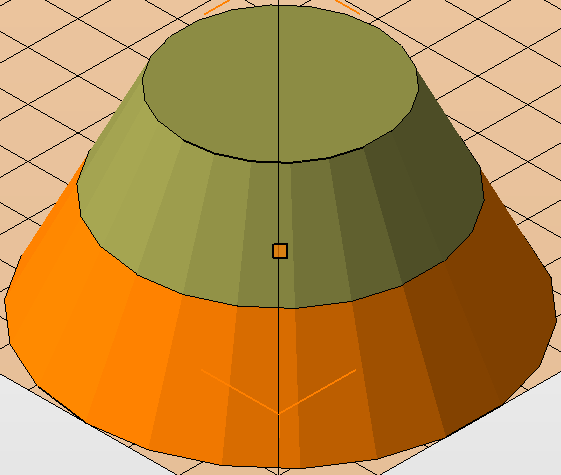Simple cuts can be created from the context view to cut parts at angles parallel to the X, Y, and Z axes.
- Select the part.
- Using the sliders of
clip planes, set up the cut in X, Y, or Z.
Tip: You can also enter a numerical value into the input fields to position the planes, or right-click the slider of the desired axis, choose Set cut in X, Y, or Z, and then click on the part to set the plane to that position.
- In the context view, choose a cutting option from the drop-down menu:
- Cut only selected parts
- Cut all parts
- Click
 Plane Cut next to the cutting options drop-down menu.
Plane Cut next to the cutting options drop-down menu.
- Make the necessary adjustments.
- Click Cut.