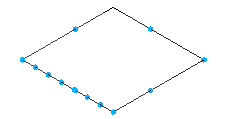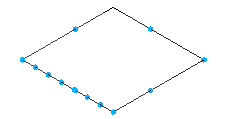Divide closed geometry such as circles and rectangles to define nodes on which adaptive components are placed in a conceptual design.
Closed paths are divided similarly to open paths.
- Sketch a closed path.
- In the drawing area, select the path to be divided. If the closed path is a chain of form edges, press the Ctrl key to select both sides of a circle, or each side of a polygon.
- Click Modify | Lines tab
 Divide Panel
Divide Panel 
 (Divide Path).
(Divide Path).
Divided Circle Divided Rectangle 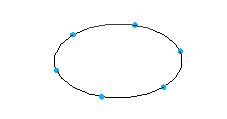
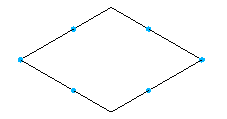
Note: It is possible to subdivide a segment of a previously divided closed loop.