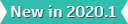
Use Distribution Package as the Export type to deliver to broadcasters and video streaming services an Interoperable Master Format (IMF) package. An IMF package is a bundle of MXF files (video, audio and subtitle) and XML files. These XML files reference the media file and describe how they are to be used by the broadcaster \or the streaming service.
Flame and Flame Assist use the easyDCP™ plugin technology to encode a standardized IMF package. You can test this feature Flame and Flame Assist use by default a demo license that outputs a watermarked package. If you need to deliver an IMF to a customer, you must purchase a license from easyDCP GmbH.
The Distribution Package export has four built-in presets for Netflix. Use these as-is, or as a starting point for other deliverables.
Built-in IMF for Netflix presets:
- IMF for Netflix (RGB 444 2k BT.709 5.1 + 2.0 audio)
- IMF for Netflix (RGB 444 4k BT.709 5.1 + 2.0 audio)
To export a Distribution Package for Netflix:
- Right-click the sequence to export, and select Export.
- Navigate to the location where to export the IMF package.
- Set Export to Distribution Package .
- Select the Format Preset that matches your deliverable.
- Edit the Filename and click Export.
To customize a Distribution Package:
- Right-click the sequence to export, and select Export.
- Navigate to the location where to export the IMF package.
- Set Export to Distribution Package .
- Click Show Advanced Options to display the detailed export settings.
- Customize the Sequence Options, Movie Options, and Audio Options as needed.
Refer your customer's delivery specs to find out the exact settings for the distribution package.
- Once you're done with the customization, and if you plan on reusing this customized set of option, click Save.
- Click Export to export the sequence.
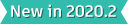 To create an IMF package with dual sound fields audio tracks, do one of the following:
To create an IMF package with dual sound fields audio tracks, do one of the following:
- Select one of the built-in IMF Netflix presets.
- Create your own export settings, and from the Audio Options tab, select one of the following
Channel Mapping:
- 5.1 (L,R,C,LFE,Ls,Rs) + ST (L,R)
- ST (L,R) + 5.1 (L,R,C,LFE,Ls,Rs)
| Option | Default | Notes |
|---|---|---|
| Format | Interoperable Mastering Format (IMF) | |
| Composition | <name> | The name of the programme |
| Filename | <name>.imp | The name of the package |
| Content | Episode (Serial Television Program) | The type of content |
| Subtitle File | Click
Import, and then select a subtitle file using the Timed Text Markup Language format (TTML / IMSC 1.0).
|
|
| Package Type | App2e | If you are delivering IMF for Netflix, select App2e. |
| Option | Default | Notes |
|---|---|---|
| Movie Format | easyDCPMXF | Cannot be edited. |
| Compression | JPEG 2000 | RGB 4:4:4 or YUV 4:2:2
Note: Regarding colour management tagging: Make sure that your sequences are correctly tagged since IMF packages are created in the BT.709 colour space. If your sequences are not BT.709, the available export presets perform a source to BT.709 conversion. Also, you should always strive to have only one colour space in your sequence as to avoid encoding issues.
|
| Bit Rate | Lossless | If you select the Lossy option, you must also specify a data rate. |
| Option | Default | Notes |
|---|---|---|
| Sampling Rate | 48000Hz | Cannot be edited. |
| Language | English (EN) | The language of the audio track. |
| Content | Content | The type of content on the audio track. |
| Channel Mapping | 5.1 | Select Auto, Mono, Stereo, 5.1 or 7.1 audio channel mapping.
Use Auto when you export a multi-selection of sequences with different audio track layouts. In this mode, the layout is selected automatically based on the number of audio tracks in the sequence. |
Purchasing an easyDCP License
The default Flame Family installation provides a demo license of the easyDCP encoding technology, and adds a watermark on encoded content. To produce IMF package for distribution, you need an easyDCP license.
To acquire an easyDCP license:
- Right-click a clip and select Export to open the Media Export window.
- Click Show Advanced Options, and open the Preferences menu.
- Check the Licensing Status field.
- If it says Demo License, you need to request a easyDCP license.
- If it says Full License, your product is already licensed to use the easyDCP plugin and should be exporting IMF packages without a watermark.
- Click Request License.
- In the web browser that appears, the easyDCP web page allows you to either create an easyDCP account or log in if you already have an account.
- Generate a license and download it on your system.
To install an easyDCP license:
- Right-click a clip and select Export to open the Media Export window.
- Click Show Advanced Options, and open the Preferences menu.
- Click Install License.
- Use the file browser to navigate to the location of the easyDCP license file.
- If the license is valid, the Licensing Status box now displays Full License.
For any issues or questions regarding the easyDCP license, contact easyDCP GmbH.