You used Site Designer to set the base toposurface; now the site plan (or another view) contains 2 versions of the toposurface.
Issue: The Set Base Toposurface tool creates a copy of an existing toposurface in the Revit model. The existing toposurface is assigned to the Existing phase. The new toposurface is assigned to the New Construction phase. The view is displaying both toposurfaces, which can cause inconsistent graphics and other unexpected results.
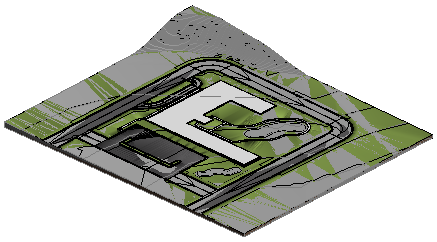
Solution: Do not delete either toposurface from the model.
To see only the new toposurface, change the view's phase filter to Show New, as follows:
- In the Project Browser, click the view name to display its properties in the Properties palette.
- For Phase Filter, select Show New.
This change ensures that the new toposurface displays in the view. Repeat this process for other views where you want to see the proposed toposurface and its site elements.