Use the Solids tab of the Modify DWG/DXF Export Setup dialog to specify how solid geometry in 3D views is exported.
- Click File tab
 Export
Export Options
Options
 (Export Setups DWG/DXF). Select the setup to modify. Click the Solids tab.
(Export Setups DWG/DXF). Select the setup to modify. Click the Solids tab.
For Export solids as, select one of the following values:
- Polymesh. Exports all visible
Revit geometry as polymeshes.
A polymesh is a 3D shape consisting of multiple polygons that are meshed (joined) together. For example, a polymesh cube consists of 6 square surfaces that are joined together to form the cube shape. This geometry is referred to as face-based.
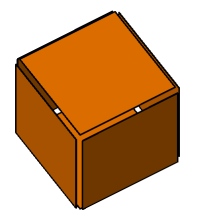
- ACIS solids. Exports all visible
Revit geometry as ACIS solids. Any elements that are already polymeshes (such as toposurfaces and import symbols that contain polymeshes) remain as polymeshes.
ACIS is a solid modeling technology. For example, ACIS represents a cube as a single object or shape with 6 sides.
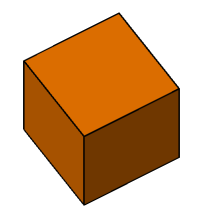
- AutoCAD® Architecture and AutoCAD® MEP objects. This option is available only when the key ExportACAObjects is added to the Revit.ini file and its value is set to 1. When the option is selected, you can select the type of objects from the Prefer drop-down list.