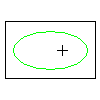
-
Click

 . Find
. Find
- To define the area by selecting the objects on the boundary:
- Type S and press ENTER.
- Select the objects and press ENTER when you finish.
- If you want to use any entities on underlying layers as additional boundaries, select them.
- Click inside the enclosed area. A contour is drawn along the boundary.