Anim Controller Editor
- Window > Animation > Anim Controller
- Double-click an Animation Controller icon in the Asset Browser.
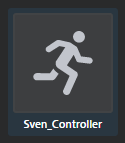
The Anim Controller Editor has these main areas:
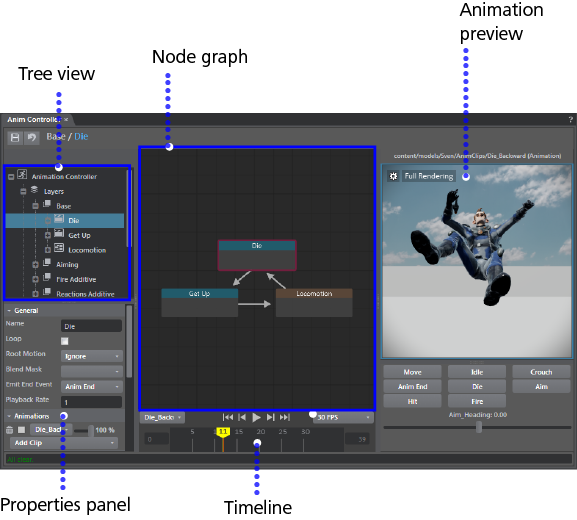
The tree view lists all the different items that the controller knows about: layers, events, variables, constraint targets, constraints, and ragdolls.
The node graph gives you a visual representation of the states and transitions at the current level.
| Node graph hotkeys | |
|---|---|
| Group nodes | Ctrl + G |
| Ungroup nodes | Ctrl + Shift + G |
| Frame Selected | F |
| Frame All | A |
| Cut | Ctrl + X |
| Copy | Ctrl + C |
| Paste | Ctrl + V |
The preview area lets you select events and see the effect on your character.
Click the Settings icon ![]() to set the following:
to set the following:
- Root Motion
- Follow Camera
- Physics
- Reset Control Values
- Reset Preview
The Properties panel at the bottom gives you controls for changing the properties of the currently selected object.
| Timeline hotkeys | |
|---|---|
| Play/stop animation | Spacebar |
| Previous Key | , (Comma) |
| Next Key | Alt + , |
| Previous Frame | . (Period) |
| Next Frame | Alt + . |
| Duplicate an event | Shift-drag |