The envelope is Physique's primary tool for controlling skin deformation. An envelope defines an area of influence about a single link in the hierarchy and can be set to overlap adjacent links. Vertices that fall in the overlap area of the envelopes are weighted to produce smooth blending at joint intersections. Each envelope comprises a pair of inner and outer bounds, each with four cross sections.
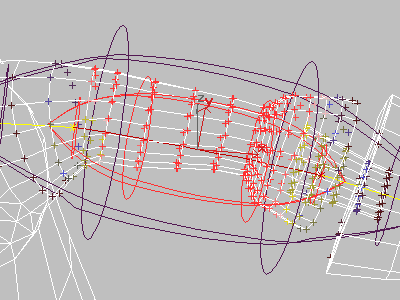
Envelopes
Deformable and Rigid Envelopes
There are two envelope types: deformable and rigid.
- Deformable envelopes influence vertices they encompass to follow the deformation spline created through the hierarchy. Only the vertices encompassed by deformable envelopes can be affected by bulge angles or tendons.
- Vertices in a rigid envelope are linked to the node (the bone) and move in an immobile relationship to the link. Vertices in a rigid envelope, however, are deformed (blended) in the overlap area of other envelopes. There is a twist parameter in Link Sub-Object that can be enabled in a rigid envelope. This allows the rigid envelope to twist along the length of the link.
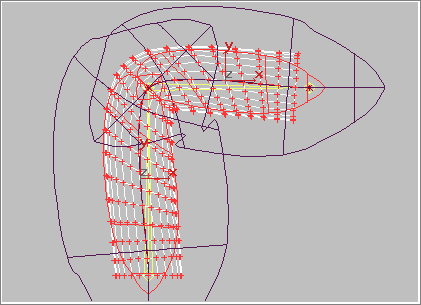
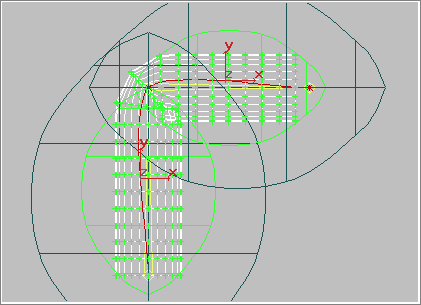
Deformable envelopes (above); Rigid envelopes (below)
Typically, you use deformable envelopes when you attach a mesh to the biped pelvis to produce a soft, flexible skin. Later you reassign certain links, such as the character's head, to the rigid envelope to minimize the deformation. For special cases, you can turn on both deformable and rigid envelopes for the same link. This advanced feature allows you to average the effect of the two types of skin deformation for additional firmness in the skin. The forearms and legs are sometimes good candidates for this.
Blending Between Links
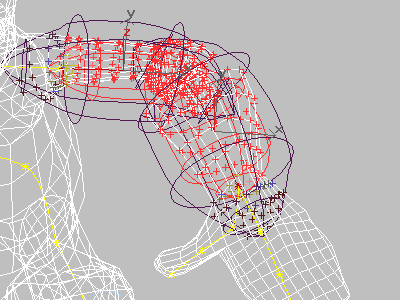
Blending between envelopes controls deformation.
Blending controls specify the influence of overlapping envelopes on vertices contained within the overlap area. By the actual shape of adjacent envelopes, you can control the degree of influence each has on blending at the overlap area.
You can further control the number of envelopes that participate in the blending effect, or whether no blending takes place at all. Where you specify no blending, a vertex in an overlap area is influenced by a single link only.
Inner and Outer Bounds
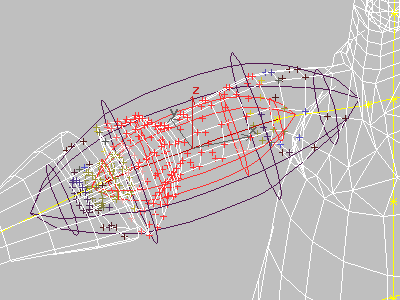
Inner and outer bounds
Where a vertex falls within the inner and outer bounds determines the percent of influence of the attached link(s). Vertices that fall within the inner bound have a weight of 1. Vertices that fall between the inner and outer bound have a weighted value that falls off to 0 at the outer bound.
Vertices are color-coded in the viewports according to their weight; the color is based on parameters you specify in the Blending Envelope Display Options Dialog.