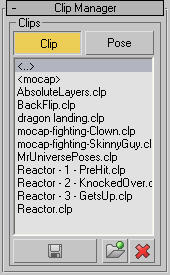The Clip/Pose Manager provides controls for saving and loading animation clips and poses. Use the Clip and Pose buttons to switch between the Clip Manager and the Pose Manager (the rollout name is always “Clip Manager”).
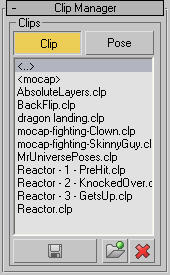
The Clip/Pose Manager provides controls for saving and loading animation clips and poses. Use the Clip and Pose buttons to switch between the Clip Manager and the Pose Manager (the rollout name is always “Clip Manager”).