Use the Simulation View window to control all aspects of the fluid simulation.
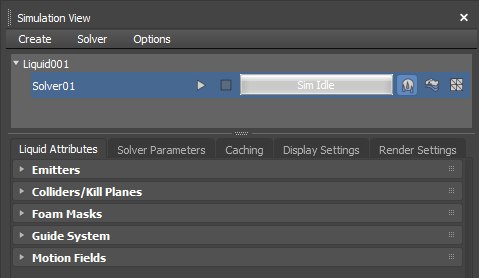
Management System Area
Use to manage the various liquid simulations and their associated component solves, as well as monitor the progress of any simulations currently being computed.
Panels
The simulation controls are organized into the several panels. Click the corresponding tab to access each panel.
- Liquid Attributes
- Use this panel to modify emitter properties, add colliders, kill planes, foam masks, guides, and motion fields.
- Solver Parameters
- Use this panel to adjust individual solver parameters and view scene objects associated with the simulation:
- Simulation Parameters
- Liquid Parameters
- Emitter Objects
- Collision Objects
- Kill Plane Objects
- Guide System
- Foam Parameters
- Foam Mask Objects
- Motion Field Objects
- Caching
- Use this panel to set up caching options.
- Display Settings
- Use this panel to adjust the display of the simulation in the viewports.
- Render Settings
- Use this panel to control render settings for the completed simulation.