There are a number of ways to identify layers containing overrides.
In the Layer Properties Manager:
- A background color displays for each override and for each corresponding global property setting. By default, it is set to light blue, but you can change that to another color.
- A different icon (
 ) displays in the Status column of the layer.
) displays in the Status column of the layer. - A tooltip displays property override information when the cursor is placed over the Status icon for the layer containing overrides.
- A predefined filter named Viewport Overrides is displayed in the tree view where all layers with viewport overrides are listed.
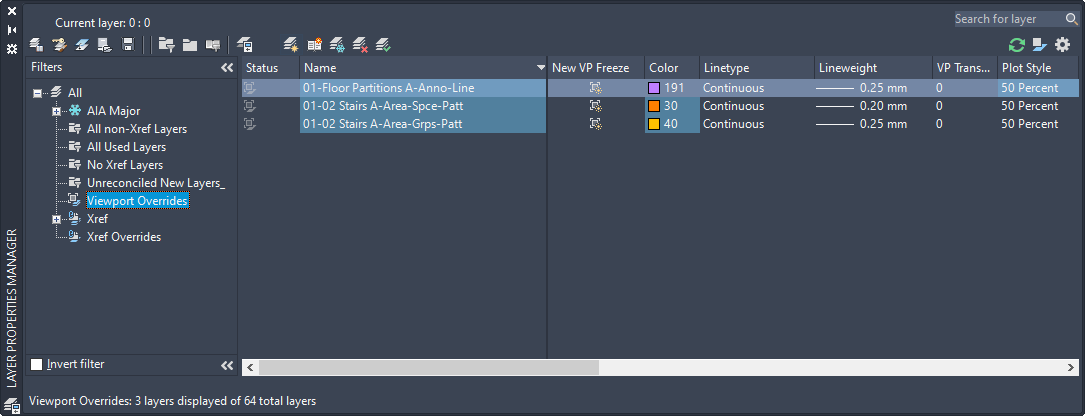
In the drawing workspace:
- On the command line, enter VPLAYEROVERRIDES to check if the current viewport contains layer property overrides. When VPLAYEROVERRIDES is equal to 1, the viewport contains overrides.