Various types of editing grips are displayed for a selected slab or roof slab object. You can drag these grips as needed to reposition or resize the object, or you can enter precise distance or angle values using the Dynamic Input feature. When you select a grip that has multiple functions, you can cycle among them by pressing Ctrl.
The types of editing grips available for a selected slab or roof slab depend on the view direction. As shown in the following illustrations, Edge, Edge Overhang, Vertex, and Pivot Point grips are displayed in both plan and three-dimensional (3D) isometric views. Angle, Vertical Offset, Horizontal Offset, and Thickness grips are available only in 3D isometric views.
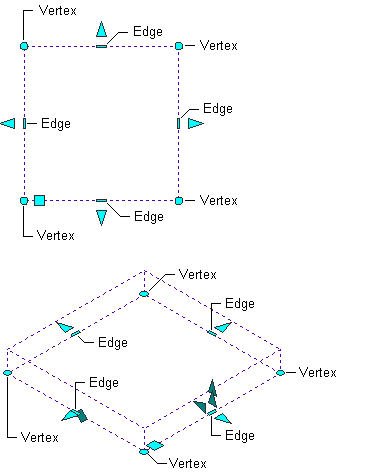
Slab Vertex and Edge grips
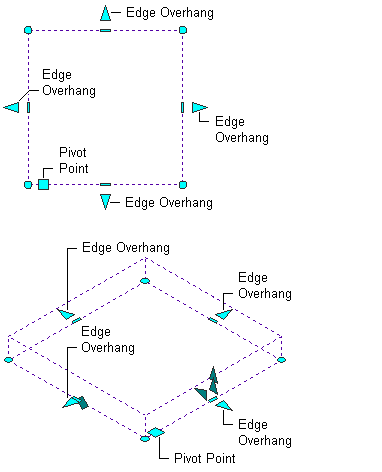
Slab Edge Overhang and Pivot Point grips
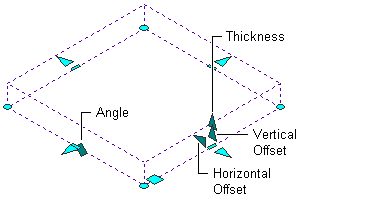
Slab Angle, Thickness, Horizontal Offset, and Vertical Offset grips
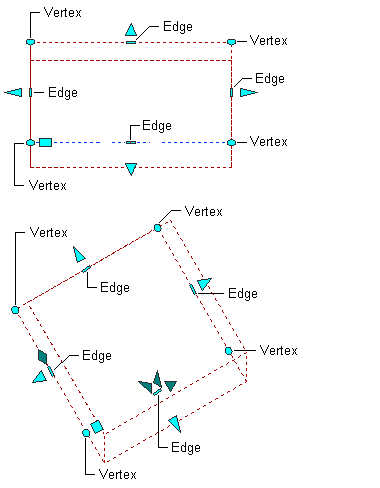
Roof Slab Vertex and Edge grips
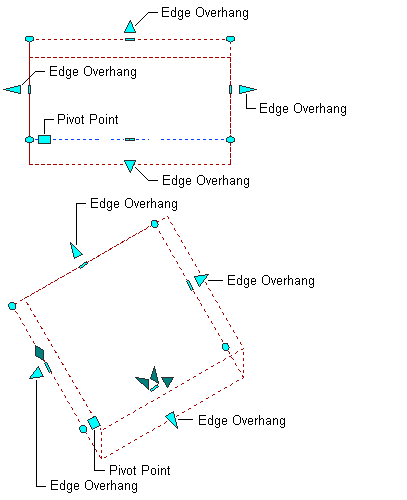
Roof Slab Edge Overhang and Pivot Point grips
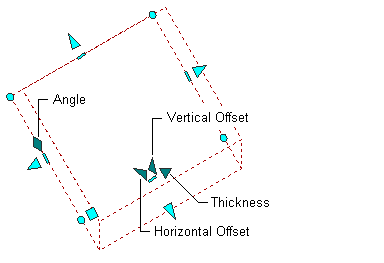
Roof Slab Angle, Thickness, Horizontal Offset, and Vertical Offset grips