Use this procedure to change the overhang of a slab or roof slab edge. (You can also change the overhang using the worksheet available from the object’s Properties palette or its contextual ribbon tab.)
- Select the slab or roof slab.
- Select an Edge Overhang grip.
- Enter a value to specify the desired overhang distance, or move the grip until the desired value is displayed.
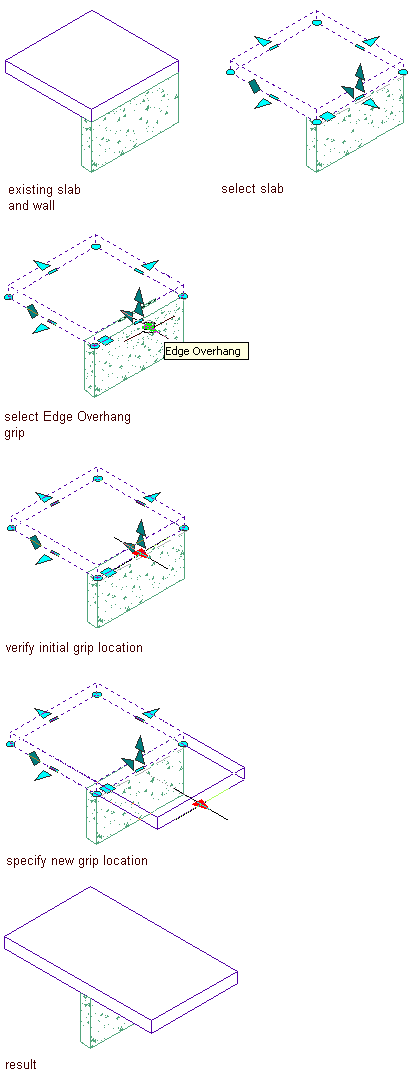
Changing the edge overhang of a slab using the Edge Overhang grip