Use this procedure to create a new AEC polygon from the overlapping portion of two intersecting AEC polygons. You can choose whether to retain the original geometry after creating the new intersection AEC polygon.
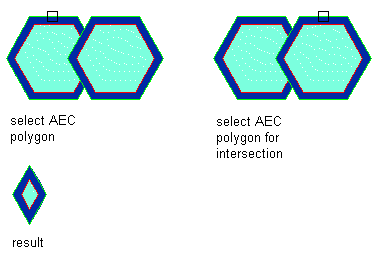
Intersecting AEC polygons with original geometry erased
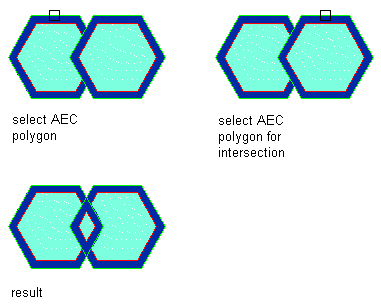
Intersecting AEC polygons with original geometry retained
- Create two overlapping AEC polygons.
- Select the first overlapping AEC polygon.
- Click

 .
. 
- Select the second overlapping AEC polygon.
- Enter y (Yes) to erase the original AEC polygons, or n (No) to leave the AEC polygons in the drawing.