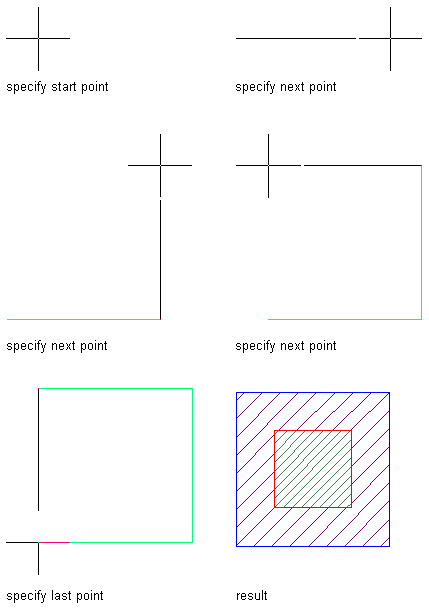- Click


 .
. 
Alternatively, you can open a tool palette containing an AEC polygon tool, and select the tool.
- Specify the start point of the AEC polygon.
- Specify further points to define the AEC polygon. Note: You must specify enough points to create at least three sides for the AEC polygon.
- Enter c (Close) to close the AEC polygon.