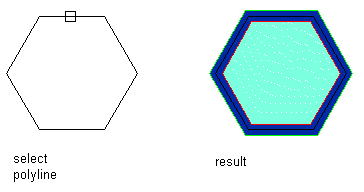When you create an AEC polygon by converting a closed polyline in your drawing, the object that you convert can be created from a combination of line and arc segments. The polyline must have a minimum of three sides and must not intersect itself. After you convert the polyline to an AEC polygon, the width and justification of the AEC polygon edges are set by the style that you select for the AEC polygon.
- Draw a polyline in your drawing.
- Open a palette containing an AEC polygon tool, right-click the tool, and click Apply Tool Properties to
 Closed Polyline.
Closed Polyline. - Select the polyline that you created in step 1, and press Enter.
- Enter y (Yes) to erase the polyline after creating the AEC polygon, or n (No) to keep the polyline in the drawing.
- Press Enter.