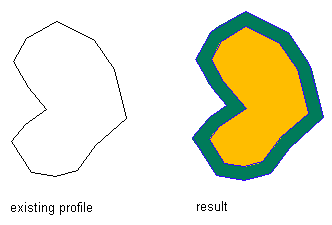The profile definition that you convert can be created from a combination of line and arc segments. The profile definition must have a minimum of three sides and must not intersect itself. After you create an AEC polygon from the profile definition, the width and justification of the AEC polygon edges are set by the style that you select for the AEC polygon.
- At the Command prompt, enter AECPOLYGONCONVERT.
- Enter pr (Profile) and press Enter.
- In the Profile Definitions dialog box, select the desired profile definition, and then click OK.
- Select the insertion point for the new AEC polygon.
- Press Enter.