Use this procedure to offset the side of a stair flight by a specified value.
Note: If you change the width of the stair after offsetting a side, the offset changes are lost.
- Select a stair, and click


 .
. - Select the edge of a stair to be offset.
- Enter the distance to offset, where positive is out and negative is in, and press Enter.
Treads are extended using the line of the current front and back edge.
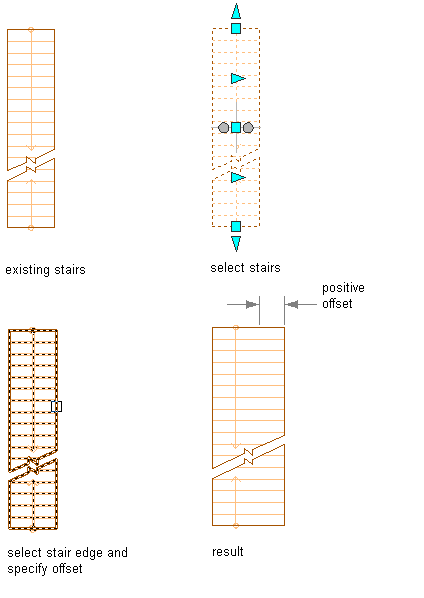
Offsetting the edge of a stair
Note: If edges intersect, which can happen with only spiral and winding shapes, a solution tip icon displays.