Use this procedure to return the selected edge of the stair to its default profile. If the stair is back to its original condition, the width is restored to the original value, rather than *VARIES*. This change affects the treads, risers, and stringers.
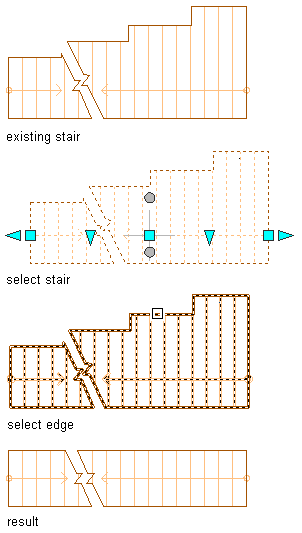
Removing changes made to the side of a stair
- Select a stair, and click


 .
. - Select the edge of a stair.
- Press Enter.