Use this procedure to project the side of a stair to an existing polyline, wall, other AEC object, or solid. Objects to project to must extend the full length of the stair for an interior corner to project properly.
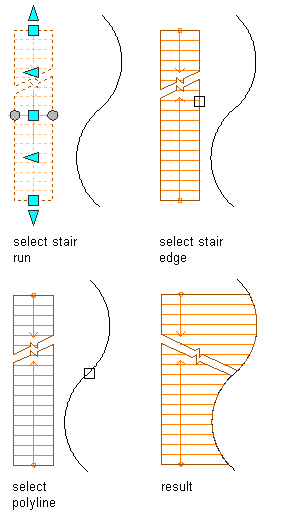
Projecting stair edges to curved polyline segments
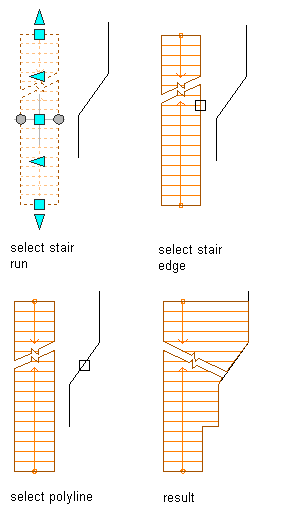
Projecting stair edges to straight polyline segments
Note: If you change the width of the stair after projecting a side, the changes to the projected edge are lost.
- Select a stair, and click


 .
. - Select the edge of a stair to change.
- Select a polyline, object or profile to project to, and press Enter.
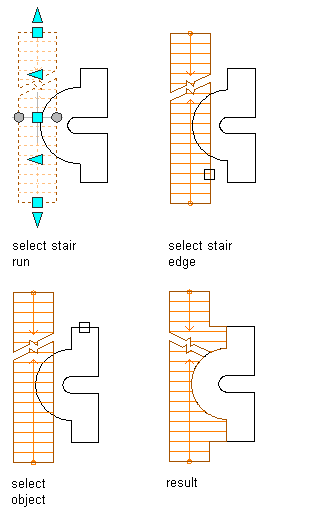
Projecting stair edges to a profile
Treads are extended using the line of the current front and back edge.
Note: If edges intersect, which can happen with only spiral and winding shapes, a solution tip icon displays.