When you synchronize a project or a drawing with its AEC project standards, the styles and display settings in the project drawings are compared with the versions in the standards drawings. If the version of the style or display setting in the project drawing is not identical to the version in the standards drawing, you can choose from several possible actions regarding the style or display setting.
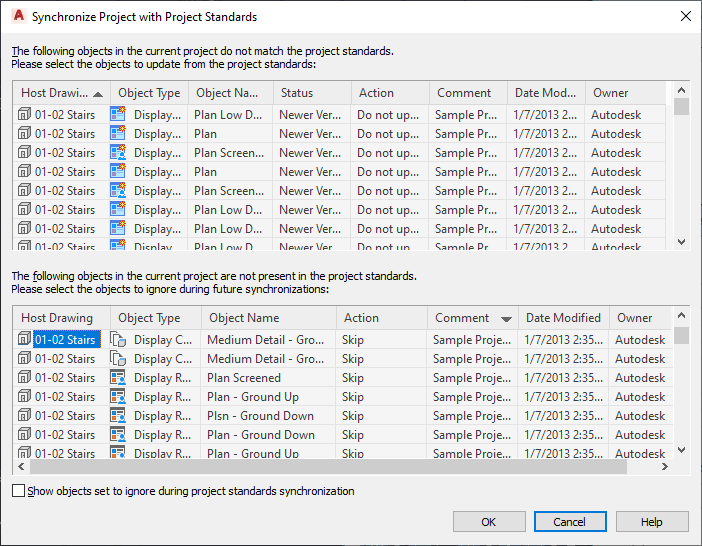
Synchronization dialog box
| Status | Description | Action |
|---|---|---|
| Current standard version | The style or display setting in the project drawing is identical to the version in the project standards drawing. | No action required. The object is in synch with the standard. |
| Older version of standard style or display setting | The style or display setting in a project drawing is an older version than the style in the project standards drawing. Note: The version GUID is used to determine which version is more current.
|
You can choose from these actions:
Note: If you choose this option, you may choose to display ignored objects during each synchronization.
|
| Nonstandard (Newer) Version of standard style or display setting | The style or display setting in the project drawing is a version not found in the project standards drawing’s version history. | |
| Not standardized style or display setting | The style or display setting in the project drawing is not present in the project standards drawings. |
Note: If you choose this option, you may choose to display ignored objects during each synchronization.
|