A model documentation detail view is a projected view generated from an existing drawing view. A detail view shows a specific portion of the drawing view (it was generated from), at an enlarged scale.
The illustration below show the different entities generated by the VIEWDETAIL command, and the terms used to refer to them. Detail view styles control the appearance of each of the listed entities.
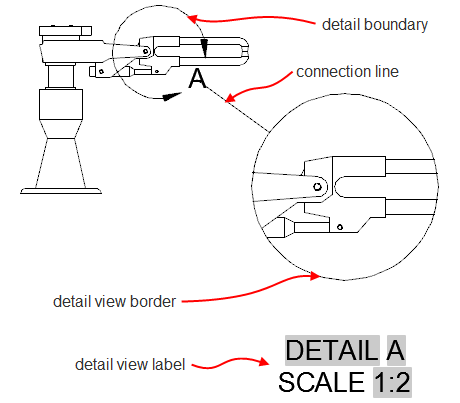
Constraining Detail Boundaries
If infer constraints are turned on (CONSTRAINTINFER=1) at the time you create the section view, constraints are inferred between the view geometry and the detail boundary. When view updates take place, the constraints ensure that the detail boundary retains its position in relation to the features it highlights. In some cases, you may require constraints that are more complex than the inferred constraints. In such cases you can manually constrain the detail boundary to the view geometry, using a special edit environment known as the "symbol sketch mode". The sketch mode allows you to add additional geometry to assist you constrain the detail boundary. This geometry is considered construction geometry and is visible, only in symbol sketch mode.
Relationship with Parent View
When you rotate a parent view, the view geometry in the detail boundary also rotates with it. If the detail boundary is rectangular, it remains aligned to the horizontal and vertical directions. The detail view remains in the original position. The preview that appears as you rotate the view makes it possible for you to see if the connection line crosses another drawing view. If the detail view had been rotated prior to rotating the parent view, the earlier rotation is overridden, and the detail view reflects the current rotation of the parent view.
If you change the scale of the parent view, the detail boundary also rescales. The identifier, and arrowhead sizes remain unchanged. These are controlled by detail view style settings.
If you delete a detail boundary, the corresponding detail view is also deleted. If you delete the detail view, the detail boundary, identifier and arrowheads are also deleted.