Show the defined wire sequence on the selected wire network. You can also right-click any wire segment in the wire network to access this tool.
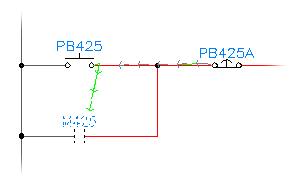
-
Click




 . Find
Note:
. Find
Note:You can also access this tool by right-clicking on any wire segment in the wire network.
- Press the Space bar to step through the defined wire sequence.
Note: If the wire sequence crosses multiple drawings and you try to view the sequence as an animation, a dialog box listing the off-drawing wire connection information displays so that you can indicate to go to the other drawings to continue viewing the sequence.