A wire network consisting of three or more interconnected components introduces potential unknowns into a from/to connection report. Does A connect to B and then jumper to C or does C connect to A and jumper to B?

AutoCAD Electrical toolset provides several methods to define wire connection sequencing. You control how AutoCAD Electrical toolset analyzes the circuits and how from/to connection information is output to various reports or annotated on to physical footprint representations (using the Wire Annotation of Panel Footprint tool). You can run one or more sequencing methods simultaneously, even in the same wire network, since there is a hierarchy of which methods take precedence over others.
AutoCAD Electrical toolset performs the following steps when determining wire connection sequence:
- Check for a wire sequence defined using the Edit Wire Sequence command, including any Direct-to-Terminal connections.
- Check for angled tees on the wire network.
- Check if any of the components have the same Location.
- Use the Sort order drawing property to determine the connections for anything not accounted for in the previous checks.
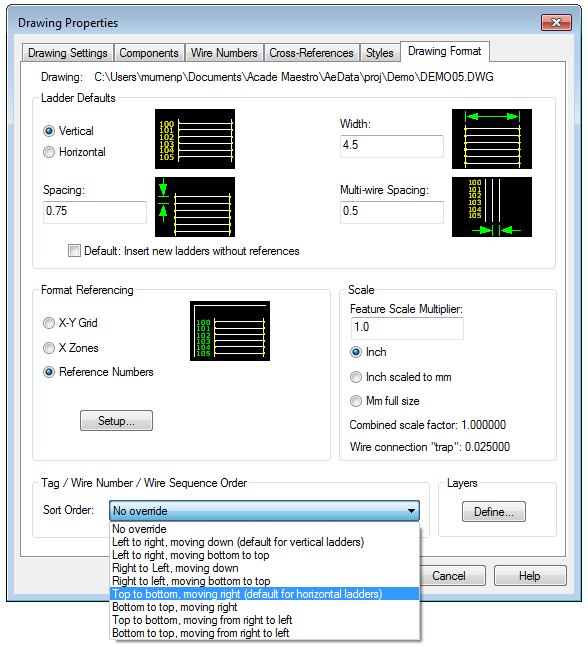
Schematic Wire Connection Sequence Method
This method involves touching the connection sequence for each wire network containing three or more interconnected components. AutoCAD Electrical toolset places an incrementing connection sequence value on each wire connection point. It is saved as a three-digit Xdata value, starting with “001” on the wire connection attribute. When any of the AutoCAD Electrical toolset From/To reports processes wire networks containing this incrementing sequencing data, the from/to wire connections order accordingly.
Direct-to-Terminal Wire Connection Sequence Method
This method lets you define multiple components connected directly to a terminal. For example, one side of a schematic terminal is connected to three devices. A specific wire connection sequence (using the Schematic Wire Connection sequence method previously described) can be defined to force the connection reporting. It is limited to reporting the terminal as a common connection point between only two of the three devices. The third device would default to being reported as jumpered to one of the other two devices. More secondary Direct-to-Terminal sequences can be defined so that the third device can be sequenced directly to the terminal. You can also directly sequence two terminals together. The result is that the From/To connection reporting shows all three devices tied directly to the terminal.
Angled Tee Wire Connection Method
The use of angled tee wire connections can influence the wire connection sequence reporting. The orientation of the tee symbol defines the sequencing. Each symbol carries attribute WDWSEQ with a three-digit value indicating the preferred wire sequencing order. The 90-degree turn or the straight-through section (depending on the style of the angled tee symbol) indicates the beginning of the sequence. The 45-degree turn is the secondary connection. AutoCAD Electrical toolset reports each wire connection as it is shown.
This method of influencing from/to connection sequence reporting can fail to give expected results when the orientation of multiple angled tee connection symbols results in either:
- An illogical or impossible connection configuration.
- More than two wires routed to a given wire connection point on a device.
Set the automatic angled wire tee insert mode (instead of tee intersection dots) in the Project Properties  Styles dialog box.
Styles dialog box.