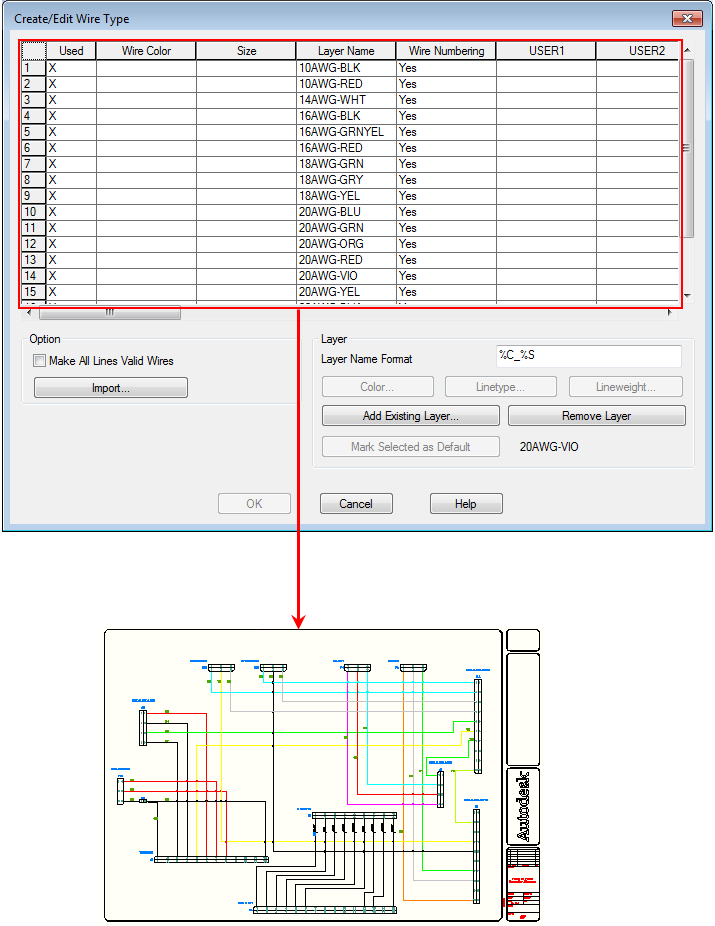Use the Create/Edit Wire Type tool to create new or edit existing wire types or use the Change/Convert Wire Type tool to convert lines to wires. The wire layer name and the associated wire properties (such as wire color, size, and whether the wire layer is processed for wire numbers) are saved in the drawing file. The following rules determine the wire layer for a new wire:
- When a wire is created from an existing wire, the new wire takes on the same layer as the existing wire. It ignores the current layer and the current wire type.
- When the new wire is started in empty space but ends at an existing wire, the new wire takes on the wire layer of the ending wire. The current layer and current wire type are ignored.
- When a new wire is started at an existing wire and ends at another existing wire, the new wire takes on the layer of the beginning wire.
- If there are no wire layers in the drawing, the new wire is drawn in the WIRES layer.
- When a wire starts in empty space and ends at the component wire connection point, the new wire is drawn on the current wire type. The layer of the wires already tied to the same component connection points are ignored. The same is true for a wire that starts at the component wire connection point and ends in empty space.