Drawing at different angles and elevations using the Compass. The following example illustrates how you can draw a rigid duct run with segments that are aligned with the 3 different UCS drawing planes when the Compass is enabled.
- Draw 2 duct segments in the first UCS plane.
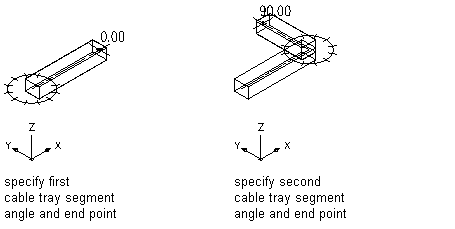
- On the command line, enter p (plane), and then draw 2 duct segments in the second UCS plane.
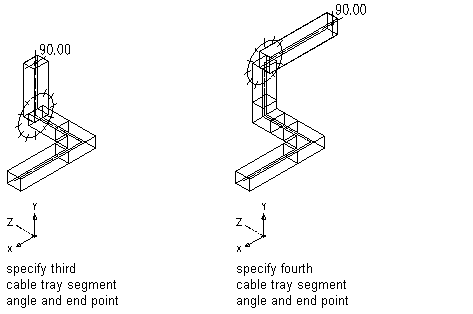
- Enter p (plane), and draw 2 duct segments in the third UCS plane.
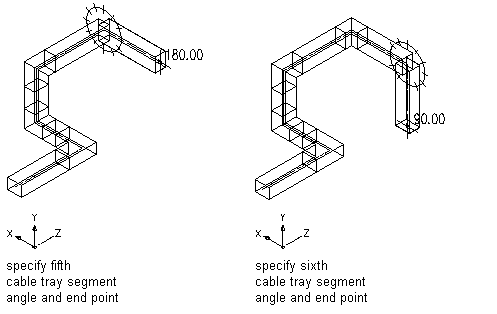
- Enter p (plane) again to return the UCS place to its original orientation.