You can add to cable tray and conduit runs in the following ways:
- In the Styles Browser palette, set Object Type
 Cable Tray or Conduit. Search to import (
Cable Tray or Conduit. Search to import ( ), and add (
), and add ( ) the device.
) the device.
- In the Electrical workspace — from the ribbon
- Click

 Find or
.
Find
Find or
.
Find
- Click

 Find or
. Find
Find or
. Find
- Select the object, and click or
Find

 .
.
- Click
- Click the Add grip (
 ) on conduit or cable tray.
) on conduit or cable tray.
- From the Tool palette
Conduit
Use the Conduit Properties palette for conduit and fitting settings.
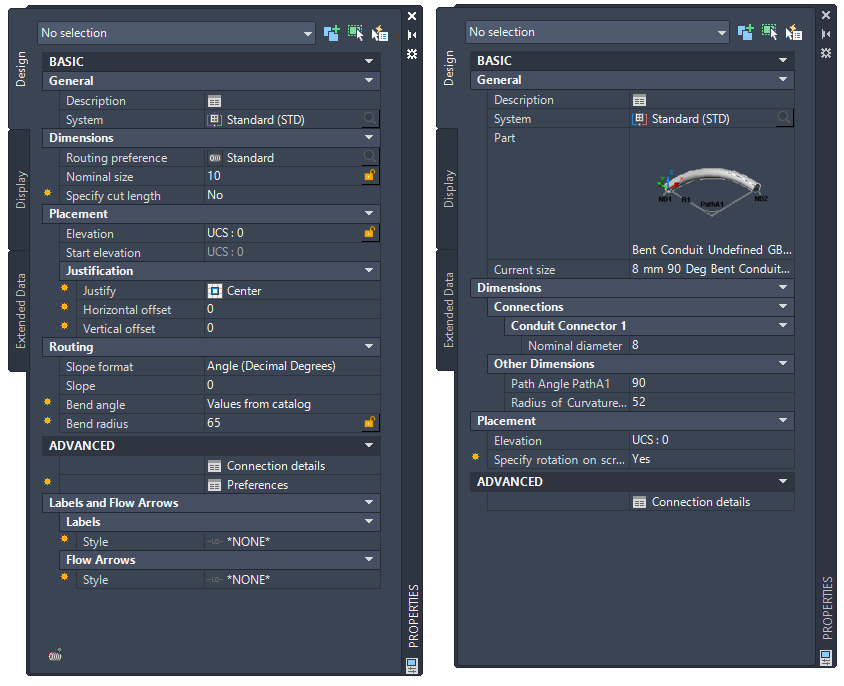
Properties palettes for conduit* and conduit fittings
*Shows expanded properties including parallel routing mode
Cable Tray
Use the Add Cable Trays dialog box for cable tray settings and the Add Cable Tray Fittings dialog box for fittings.
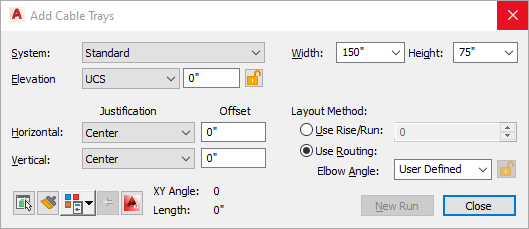
Dialogs for cable tray and cable tray fittings
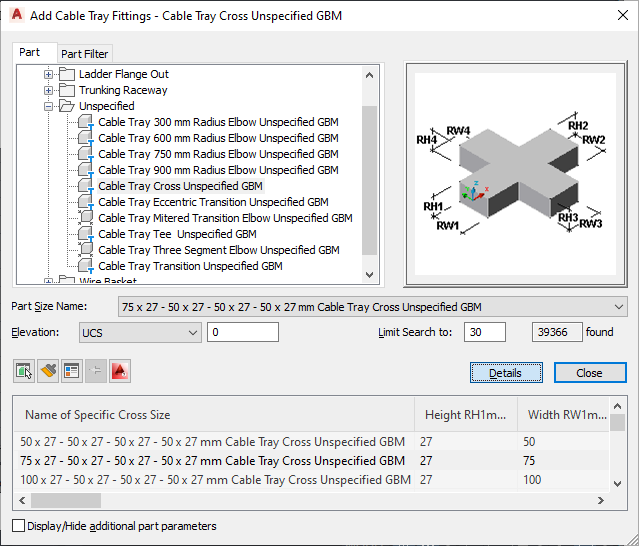
You can also manually add fittings to your drawing, which is beneficial when you want to create unique connections to other runs or equipment.