Circuit loads can be automatically tabulated for circuits of the Power and Lighting system type. When you assign devices to a circuit, their loads are automatically added to the circuit load. You can view circuit loads in the Circuit Manager, or you can view circuit information or a circuit report for one or more selected devices.
You can use the circuiting settings in the Electrical Preferences to indicate circuit overload conditions. When turned on, overloaded circuits are displayed in red on the Circuit Manager. You can also turn on a feature to notify you when a circuit is overloaded as you are assigning devices to circuits in the drawing.
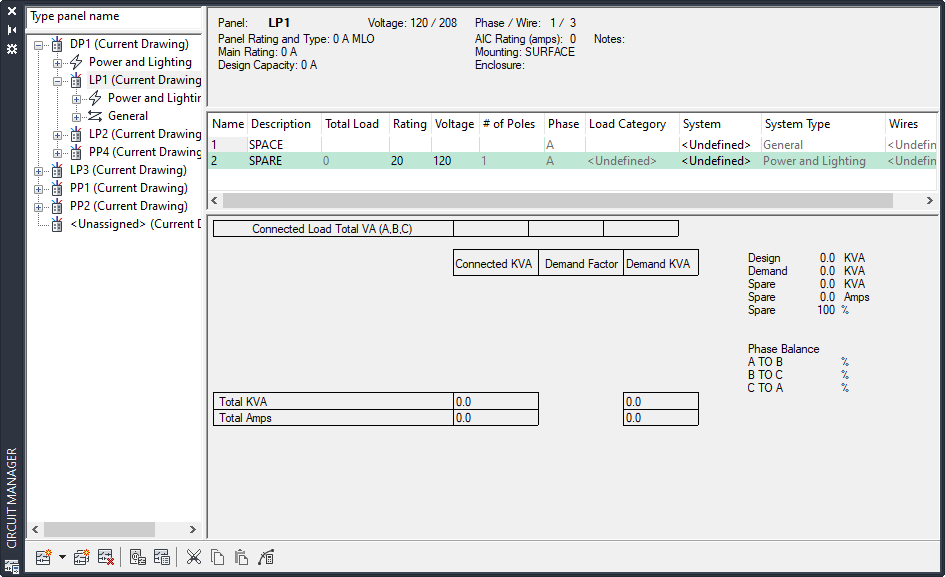
Circuit Manager displaying an overloaded circuit
If you are using an electrical project database file, which is recommended for creating and maintaining accurate circuit information across all drawings in a project, the circuit information is accurate and complete even if devices in multiple drawings are assigned to the same circuit.