You can chamfer all vertexes of a polyline at the same time.
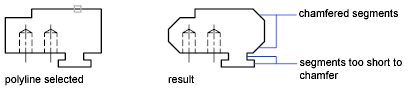
Note: Only the line segments that are long enough to accommodate the chamfer are chamfered.
-
Click


 Chamfer. Find
Chamfer. Find
- Enter P for polyline.
- Click

 . Find
. Find
- Select a value for the first length.
- Click

 . Find
. Find
- Select a value for the second length.
- Click an empty space in the drawing area.
- Select the polyline.
- Press ENTER.
- Press ESC to exit the command.