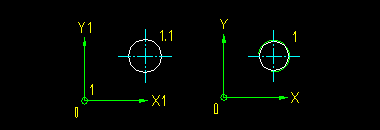This page contains examples of two complex formulas. The purpose of providing these examples is to demonstrate how complex formulas can be perceived as a combination of several simple expressions and thereby interpret them with greater ease. The results of the formulas are shown as screen captures at the end of each section.
Example 1 =<if(equal(Hole:tapped,"0"),"%%c" Hole:dia,Hole:nominal)>
Typical usage
Typically used in a note (AMNOTE command) to annotate a standard hole. This expression is part of the default formula used in Template 1 for the Hole Drilled category for the AMNOTE command.
Description

| Expression | Explanation |
|---|---|
|
If( ) |
Evaluates a logical value; in this case evaluates the result of the function equal(Hole:tapped,”0”). In case the function evaluates to TRUE, returns the expression marked 0, otherwise returns the expression marked 1. |
|
equal(Hole:tapped, “0”) |
Compares the reference hole:tapped with the value 0. For a tapped hole, hole:tapped evaluates to 1, if not, it evaluates to 0. |
|
“%%c” |
The diameter symbol. |
|
Hole:dia |
Evaluates to the diameter of the hole. |
|
Hole:nominal |
Evaluates to the nominal diameter of the hole. |
Results
The following image shows two holes annotated by a leader note containing the formula. Observe the difference in the note texts for the through hole and the tapped hole.
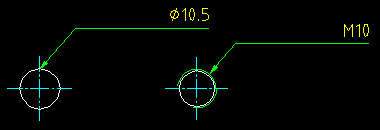
Example 2 =<Origin><IF(OR(ISBLANK(Origin),ISBLANK(Index)),"",".")><Index>
Typical usage
Typically used in a hole chart. This expression is the default formula for a hole label in the DIN standard.
Description
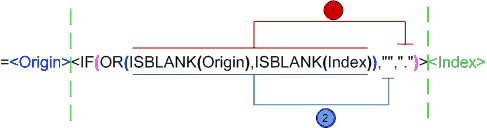
This formula contains three expressions, each one delimited by angle brackets. The resulting text is a concatenation of all three expressions.
| Expression | Explanation |
|---|---|
|
<Origin> |
Evaluates to the name of the origin of the hole chart. |
|
If( ) |
Evaluates a logical value; in this case evaluates the result of the function OR(...). In case the function evaluates to FALSE, returns the text marked 1, otherwise returns the text marked 2. |
|
OR( ) |
Returns TRUE if any of the arguments evaluates to TRUE. |
|
ISBLANK( ) |
Returns TRUE if the references Origin and Index evaluate to a blank text. If the hole chart origin is unnamed, ISBLANK(Origin) returns TRUE. |
|
Origin |
Evaluates to the name of the hole chart. |
|
Index |
Evaluates to the index number of the hole |
Results
The following image shows two holes. The hole on the left is in a hole chart that has its origin labeled 1. The hole label is 1.1. The hole on the right is in a hole chart that does not have its origin labeled. The hole label is 1.