You can use the Setup Properties dialog to edit a multiple fixture document after you have created it.
To display the Setup Properties dialog:
- Right-click a Setup or part in the graphics window and select Properties from the context menu.
- Select a Setup in the Multiple Fixtures dialog and click Edit.
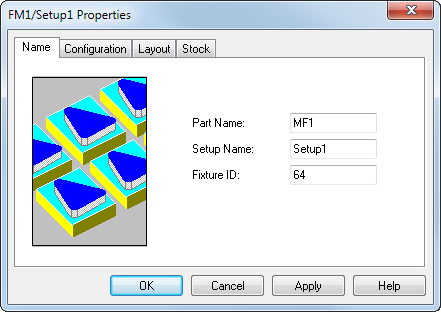
The tabs contain the options from the Setup, Fixtures, Configuration, Layout, and Stock dialogs.
The Layout and Stock tabs are not available for non-repeated parts, and you cannot create repeats of a part after it has been added to the multiple fixture document.
You can modify the spacing, shift spacing, nesting, and so on in the Properties dialog. You can also change the Setup name and fixture ID directly in the Name tab.