You can use the Configuration dialog to specify the number of copies and locations of Setups.
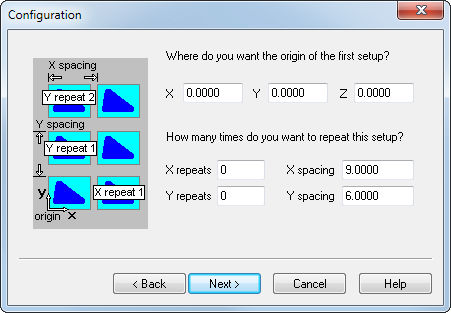
To complete the Configuration dialog:
- Enter the coordinates of the origin of the first Setup in the X, Y, and Z fields.
- If you want to repeat the Setup in the multiple fixture document, enter the number of repeats and the spacing between Setups. Repeated Setups are organized in a rectangular array.
X spacing and Y spacing are the spacings between part origins. Depending on your post, these spacing numbers might not have any effect on the part as produced at the machine. That is controlled by the Fixture ID and how the Fixture ID is used to locate other parts relative to each other.
Note: You can enter negative values.Repeated Setups' Fixture IDs are numbered sequentially from the previously used number.
- Click
Next.
If you entered values in the X repeats or Y repeats fields, the Layout tab is displayed, where you can specify the layout of the repeated Setups.
If there is only one Setup, the Preview dialog is displayed.