You can use the Remachining dialog to create remachining toolpaths that automatically mill regions that were not cut by previous operations.
To display the Remachining dialog, click Remachining on the Strategy tab of the Feature Properties dialog.
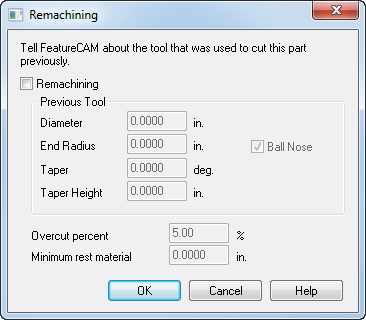
Remachining — Select this option to enable planar remachining.
Previous tool diameter — Enter the dimensions of the tool that was used to cut the part previously. This parameter applies to all remachining methods.
Overcut percent — Enter a percentage by which to increase the Previous tool diameter to expand the remachining region. This is useful to ensure complete coverage by the remachining toolpath.
Minimum rest material — Specify the minimum size of remaining material you want to remachine.