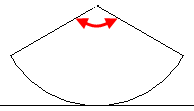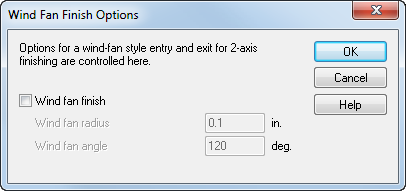
Open the Wind Fan Finish Options dialog by clicking the Wind Fan button on the Lead/Ramp tab of the Milling Machining Attributes dialog, or on the Strategy tab in the Feature Properties dialog.
Wind fan finish — Select this option to have a single point that is used as both the start and end point of the Finish path. This is useful for machines which require large lead moves to enable cutter compensation.
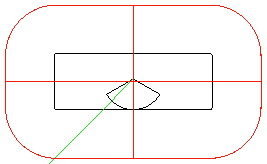
Wind fan radius — Enter the radius to use for the wind fan shape. Increasing the Wind fan radius moves the toolpath's start point further from the feature boundary.
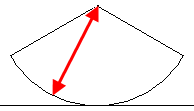
Wind fan angle — Enter the angle to use for the wind fan shape. The wind fan angle is a combination of the lead-in and lead-out arc angles.