This attribute applies to turning and boring roughing passes. On a typical roughing pass, the tool follows these moves:
- Move straight across the part. This is the black move in the diagram.
- Move up the wall to remove any scallops, shown as the blue move.
- Withdraw from the part at an angle, shown as the small angled move at the top of the blue move.
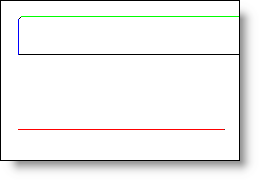
If Skip wall pass is enabled the second move (the blue one) is no longer performed. If you are using a tool that does not cut well in the upward direction, you should consider using this option. With Skip wall pass enabled, the toolpaths appear as in the image below.
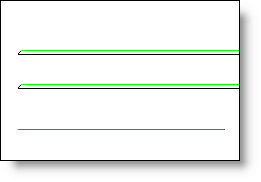
For boring features, you can select how many passes to apply the Skip wall pass option to from the menu. For example, if you select 1, that means that the wall move is skipped for the first roughing pass but not for the other passes.