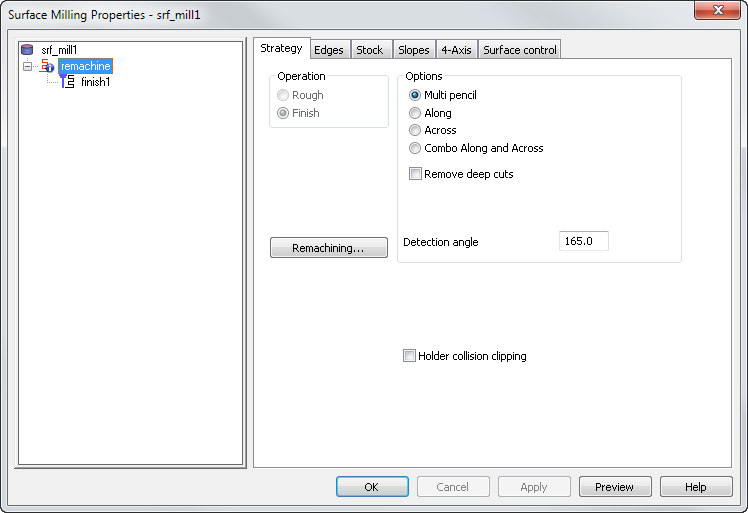
Under Options, select:
- Multi pencil — Create toolpaths along the corner edges. This is similar to Along, but with fewer retracts where three or more rest areas meet. This is the same as creating a Pencil milling toolpath with remachining enabled.
- Along — Create toolpaths parallel to the sharp corner edges.
- Across — Create toolpaths across the corner edges.
- Combo Along and Across — Create Across toolpaths in steep areas and Along toolpaths in shallow areas.
Detection angle — Only corners below the angle specified are found.
Remachining — Click this button to open the Remachining dialog.
Holder collision clipping — Clips the toolpath where the holder or shank collides with a part surface, check surface, or unmachined stock. When selected, the Holder clearance and Shank clearance attributes are displayed on the Milling tab for the operation.