The shape of spiral toolpaths are determined by the boundary and island curves and the classifications of 3D pocket, 3D boss, 3D side, or Wall only. You can specify multiple boundary curves, but these curves must not touch. If none is specified, then the stock boundary is used.
Boundary Curve Allowance — The distance to stay away from the boundary or island curves.
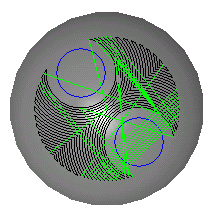
Spiral Boss feature with Boundary Curve Allowance. Notice the gap between the Boss features and the toolpaths.
Note: For
Wall only profile types, click the
Other side
button to offset the other direction. For Boss features, use the stock
Overcut % option to control how close you come to approaching the stock boundary.
Total offset — This is the total distance away from the boundary curve to cut for boss or side profile types.