Enable this option to ignore the tool radius when generating passes for Turn, Bore, and Face features. The actual part geometry is output as the toolpath. It is assumed that the tool radius compensation will be performed by the operator at the machine tool when this option is enabled.
Select whether you want TNR comp for Rough, Semi-Finish, and Finish operations. Enter the Lead-in angle, Lead-out angle, and Lead distance parameters for TNR comp.
|
Turn feature example
|
|
If you select TNR comp on the Strategy tab, the related attributes Lead distance, Lead-in angle, and Lead-out angle become available on the Turning tab (for a rough pass) or the Leads tab (for a finish pass).
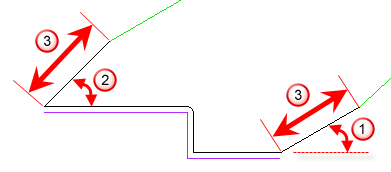
 Lead-in angle
Lead-in angle
 Lead-out angle
Lead-out angle
 Lead distance
Lead distance