For some 5-axis machines, you can rotate the orientation of the machine axis by 180 degrees to address a particular face. FeatureCAM has a default orientation for each machine architecture.
To use the alternative orientation, specify the 5-axis position attribute at these levels:
As an example in the machine below, the default is to keep A in the 0 to 180 range and then find the suitable B.
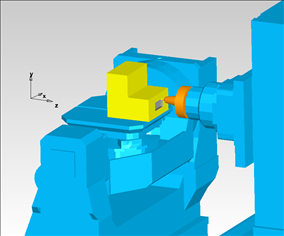
With alternate enabled, we keep A in the 0 to -180 range and then find the suitable B.
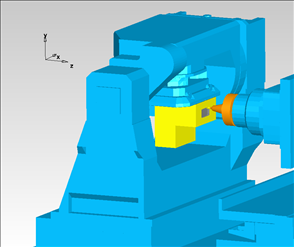
The default and alternative orientations for each 5-axis machine type are shown below.
Horizontal with stacked tables (rotate about Y then X)
Default is to keep B 0 to 180, then find A. Alternative is to keep B 0 to -180, then find A.
Vertical with stacked tables (rotate about X then Y)
Default is to keep A 0 to 180, then find B. Alternative is to keep A 0 to -180, then find B.
C rotary table and B tilting head
Default is to keep B 0 to 180, then find C. Alternative is to keep B 0 to -180, then find C.
C rotary table and A tilting head
Default is to keep A 0 to 180, then find C. Alternative is to keep A 0 to -180, then find C.
C swiveling and A tilting head
Default is to keep A 0 to 180, then find C. Alternative is to keep A 0 to -180, then find C.
B and A tilting head
Default is to keep B 90 to -90 if Setup’s Z is positive and 90 to 270 if Setup's Z is negative, then find A. Alternative is to keep B 90 to 270 if Setup's Z is positive and 90 to -90 if Setup's Z is negative, then find A.
A and B tilting head
Default is to keep A 90 to -90 if Setup's Z is positive and 90 to 270 if Setup's Z is negative, then find B. Alternative is to keep A 90 to 270 if Setup's Z is positive and 90 to -90 if Setup's Z is negative, then find B.