You can use the Select Islands dialog to create islands inside pockets which are left uncut.
To display the Select Islands dialog, click Islands on the Dimensions tab of the Milling Feature Properties dialog.
Note: You can do this only for Pockets created from curves.
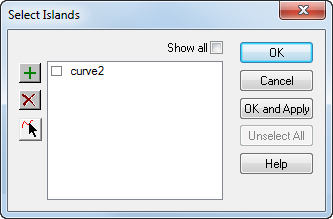
To use the dialog:
-
Select the curve to use as the pocket island.
Islands are regions left uncut within a pocket. Island curves must be contained within the boundary curve and they cannot touch or overlap.
- To remove all of the islands from a pocket, click Unselect All.
- Click OK to close the dialog.