The second page of the Stock wizard is the Material page:
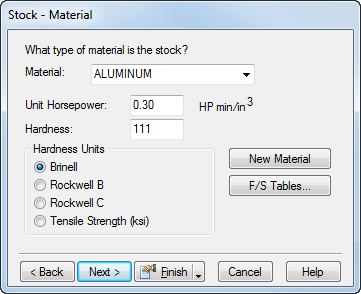
This dialog is where you choose the material type for the stock. Advanced users can also add new materials or view feed/speed tables.
Material — Select a material from the list to view or edit its settings.
Unit Horsepower or Specific Cutting Force — A default value is displayed for the selected material, or you can enter a new value for the material.
Hardness — A default Hardness is displayed for the selected material. If you know the specific hardness of the material, enter the numeric value in the Hardness field and then select the Hardness Units that the hardness is measured in.
Hardness Units — The scale the hardness setting is based on. The supported scales are Brinell, Rockwell B, Rockwell C, and Tensile Strength (ksi). Brinell is the default hardness scale.
New Material button — Displays the New Material Name dialog. Enter the name of the new material and click OK. If the material does not have an entry in the database, a warning is displayed. If you want to create a new material click Yes to add feed and speed information for the material. The Feeds/Speeds And Cutting Data Tables dialog is displayed.
F/S Tables — Click this button to open the Feeds/Speeds and Cutting Data Tables dialog.
Click Next to open the Multi-axis positioning page, or click Finish.